
Short Tutorial on How to Complete the Tutorial on Wild Forest to Earn $1.5 in $SQR and Participate in Raffles Worth Over $4,000
Get Rewarded with Wild Forest and The Magic Store! Download Wild Forest, install the game, connect your Ronin wallet to your Sky Mavis account, log in to Wild Forest with your Sky Mavis Account, and enter the MAGICS code. Complete the in-game tutorial, which includes 4 battles, and you'll earn a $1.5 in $SQR reward! Get in on the action and claim your reward today—time’s ticking!
Participate in the Wild Forest x Magic Store Raffles totaling over $4,000 in value! By completing additional in-game milestones like battling more and increasing your Trophy Road rating, you can enter raffles to win extra rewards such as $30 in $SQR, Basic Plus Packs, and Premium Spirit Packs. Don't miss these extra opportunities to boost your rewards! Start playing today!
Step 1: Download and Install Wild Forest
Navigate to this page and download the game for your device.
This tutorial focuses on a step-by-step guide for mobile devices.
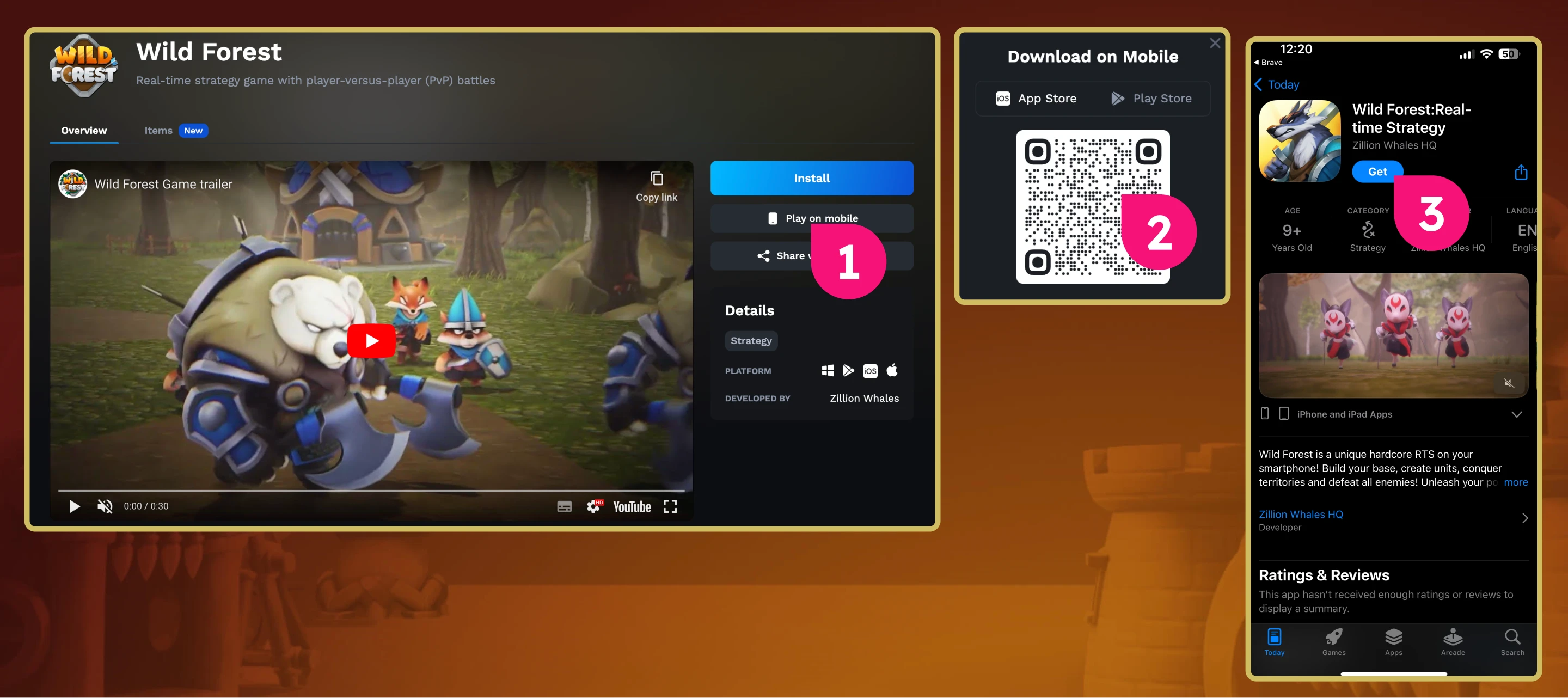
Step 2: Create a Ronin Wallet
Go to the Ronin Wallet website and download the wallet.
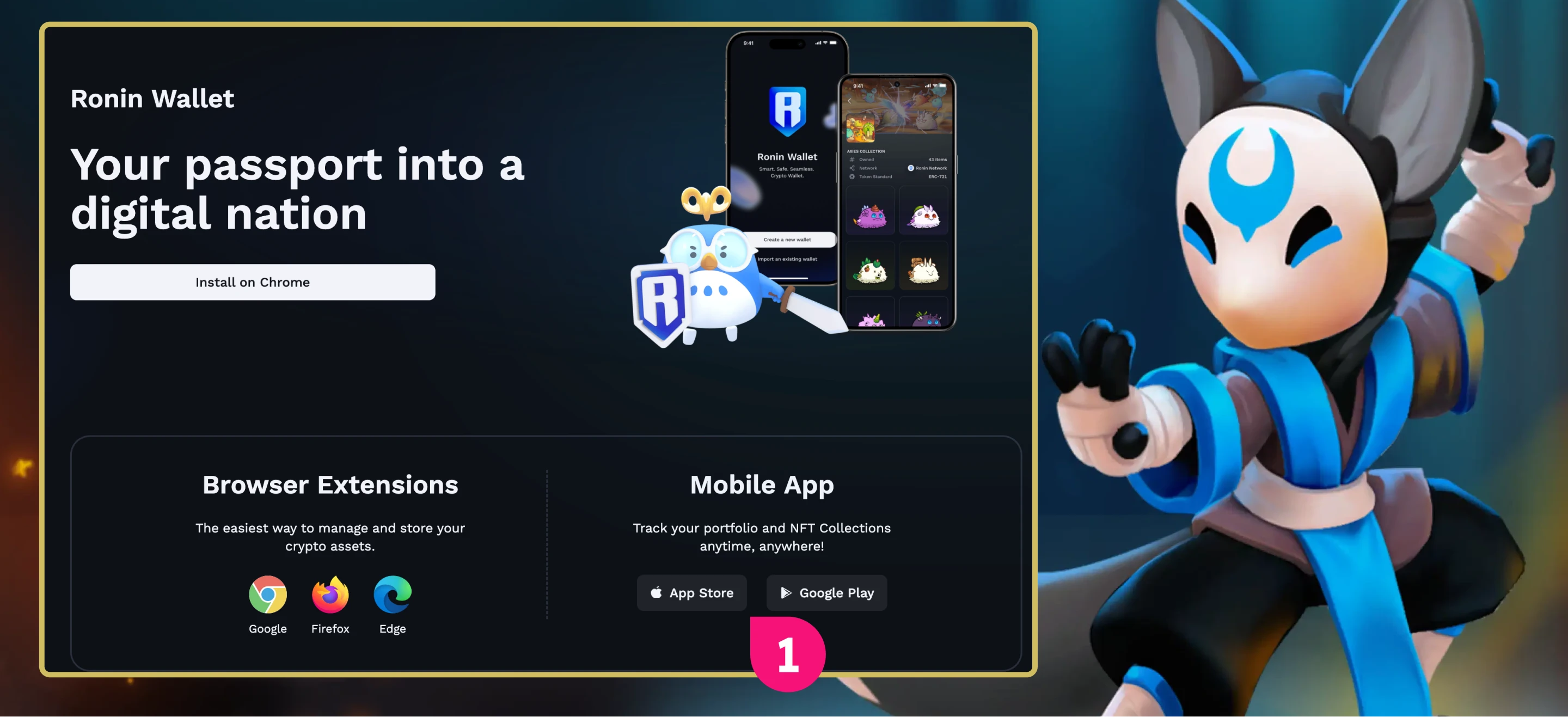
After downloading, begin the process of creating your Ronin Wallet.
Important Note: Backup your Secret Phrase by writing it on a piece of paper, and never share it with anyone.
Click the “Create a new wallet” button, then click “Continue with Recovery Phrase.” You can choose to enable Biometric ID or skip that step.
This tutorial focuses on a step-by-step guide for mobile devices.
Note: For better security, it's recommended to enable Biometric ID.
Create and confirm your PIN code.
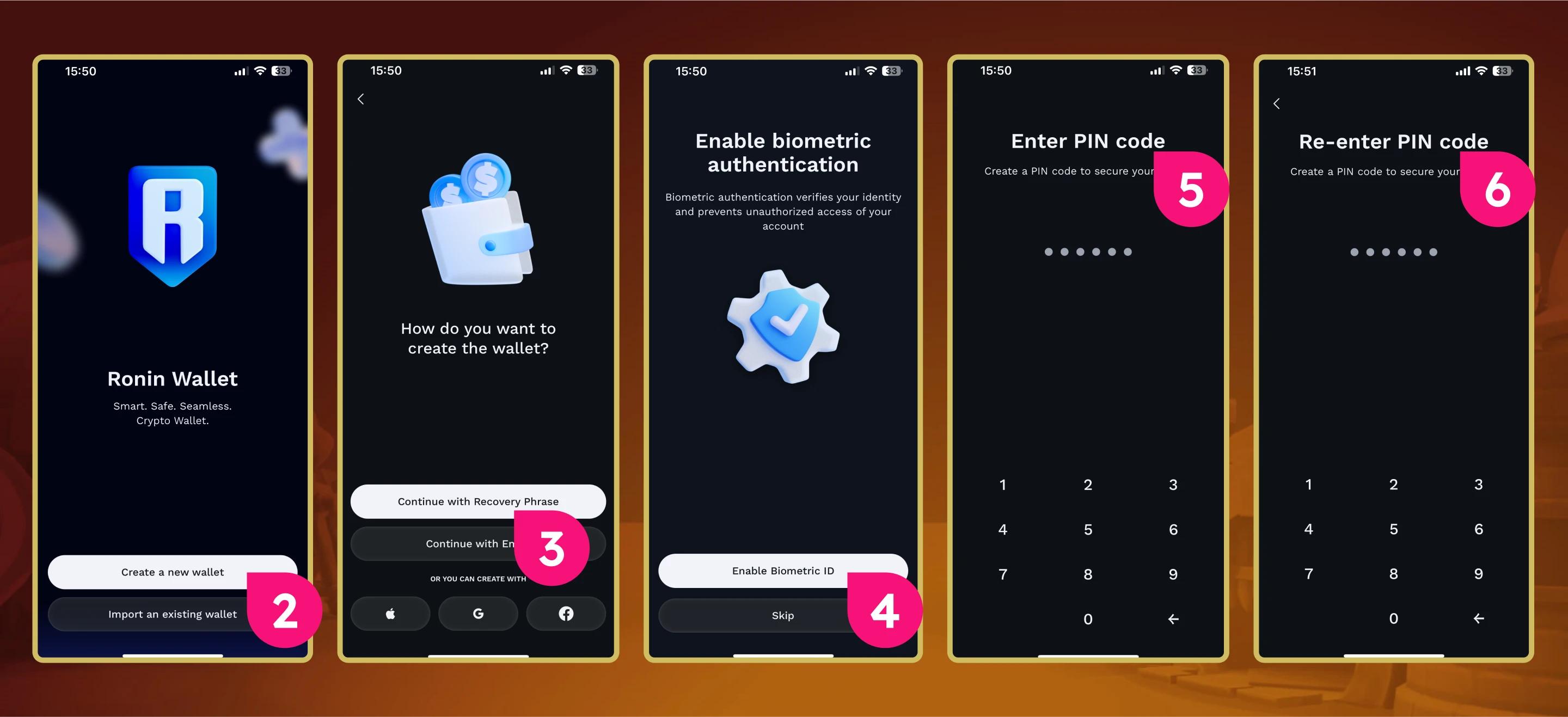
Click “Back up manually.”
Write down your secret phrase on a piece of paper, then click “I understand, Continue.”
Confirm your backup by selecting the correct word from your secret phrase.
That’s it, let’s move on to the next step.
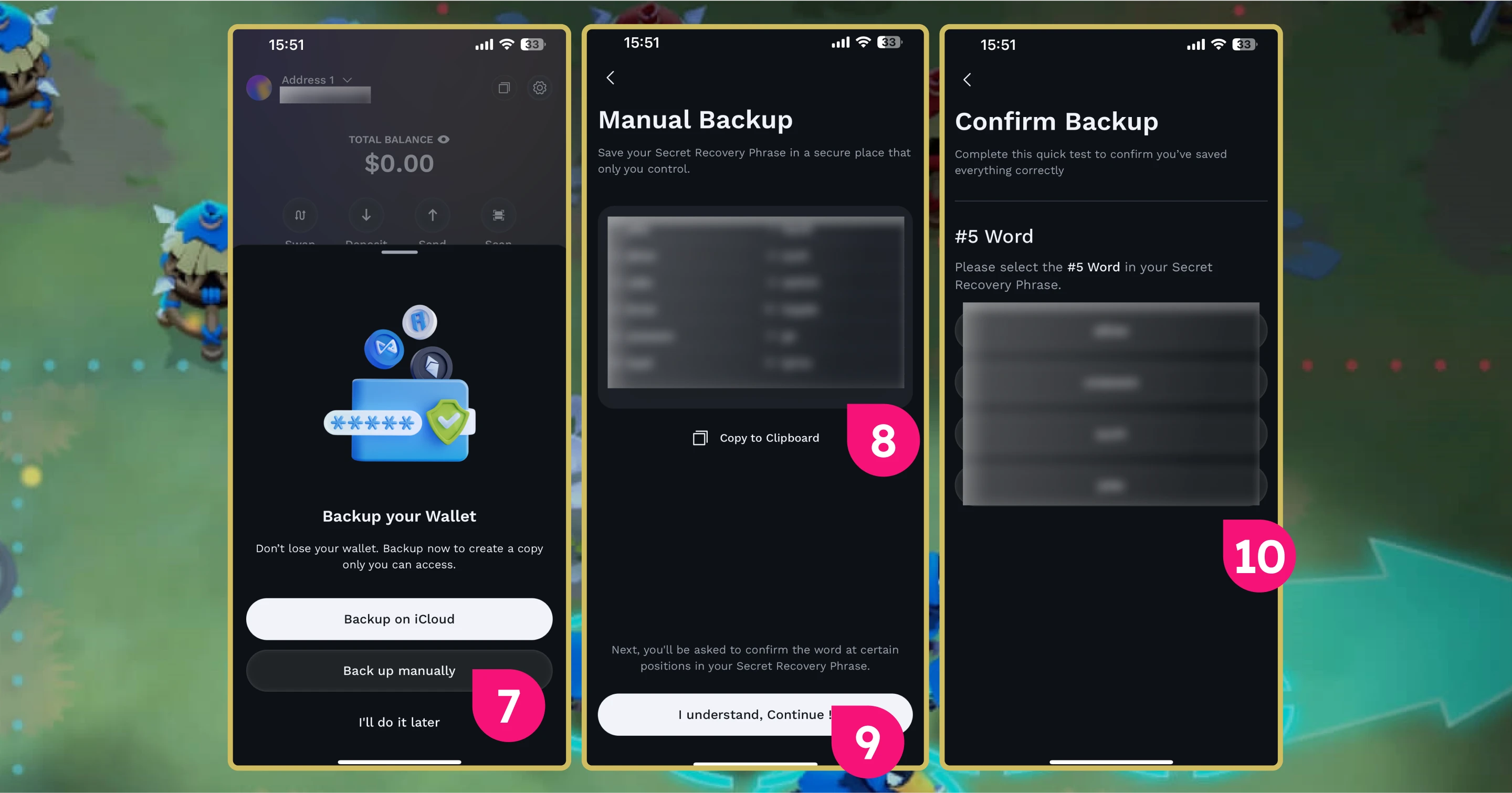
Step 3: Create SkyMavis Account
Visit SkyMavis and create an account.
Note: The easiest way to create an account is by using your Google account, but you can use any other available method.
Click “Continue” to create your Mavis ID.
Complete the security verification by aligning the Axie character until it stands normally. Then, click the “Confirm” button.
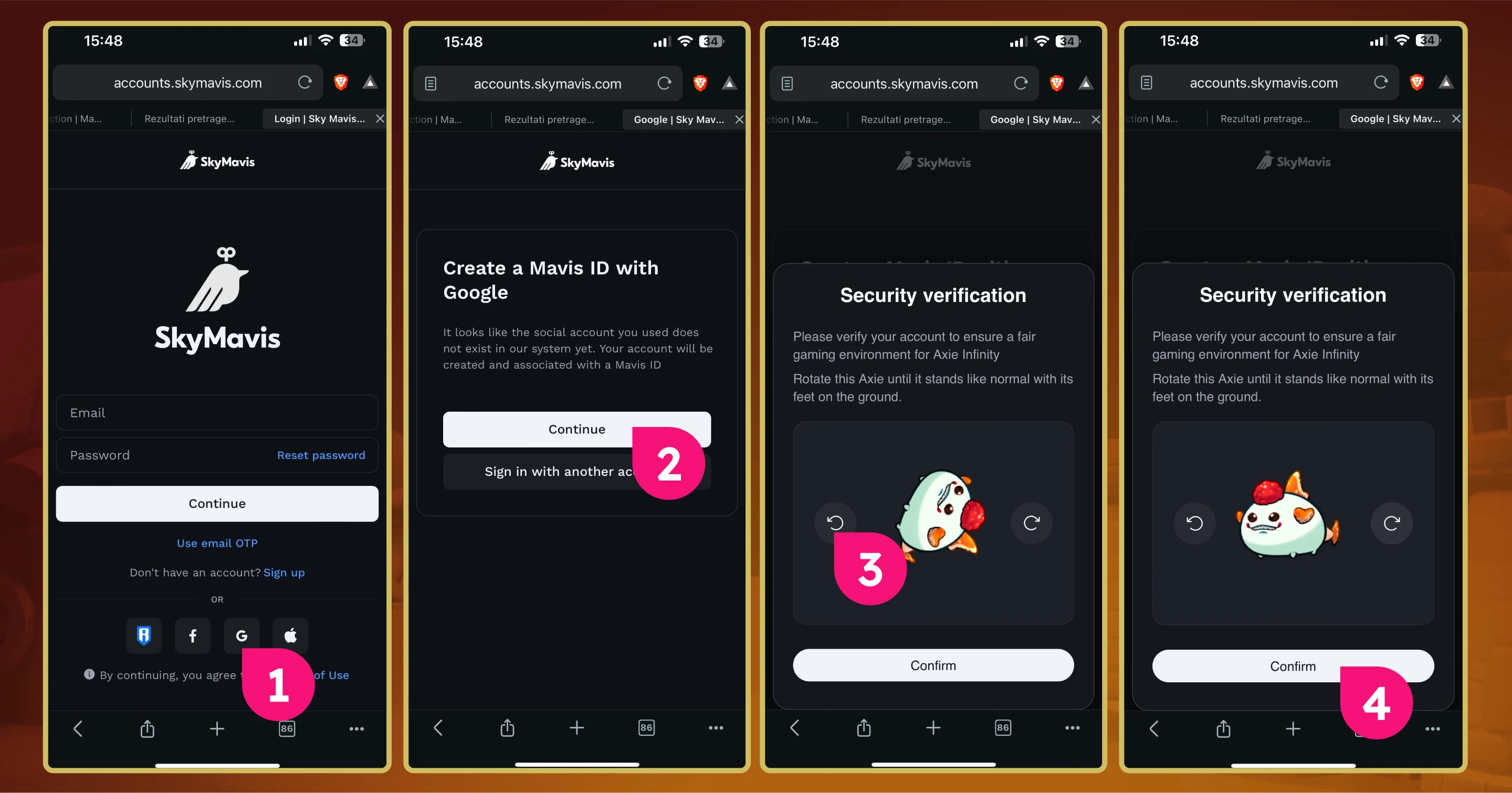
Step 4: Connect the Ronin Wallet to Your Sky Mavis Account
In your Sky Mavis dashboard, connect your Ronin Wallet.
Click “Connect Ronin Wallet,” then click “Open.” In your browser, click “Allow” to open the Ronin Wallet.
In your Ronin Wallet, click the "Connect" button and wait a few seconds for a new window to appear.
Sign the message to approve the connection by clicking the "Sign" button.
Your Ronin Wallet is now successfully connected.
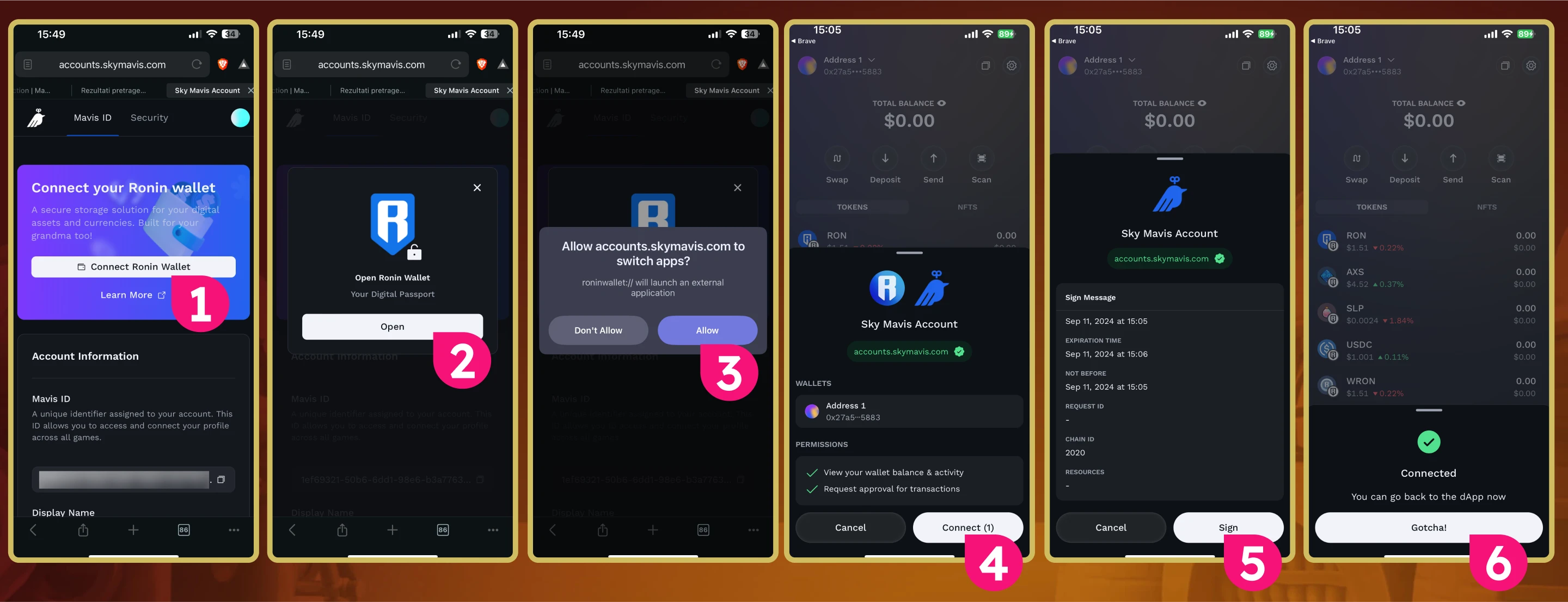
Important Note: Navigate to the Wild Forest here, log in with your Sky Mavis account, and connect your Ronin Wallet if you haven’t done so already. This is an essential step that must be completed.
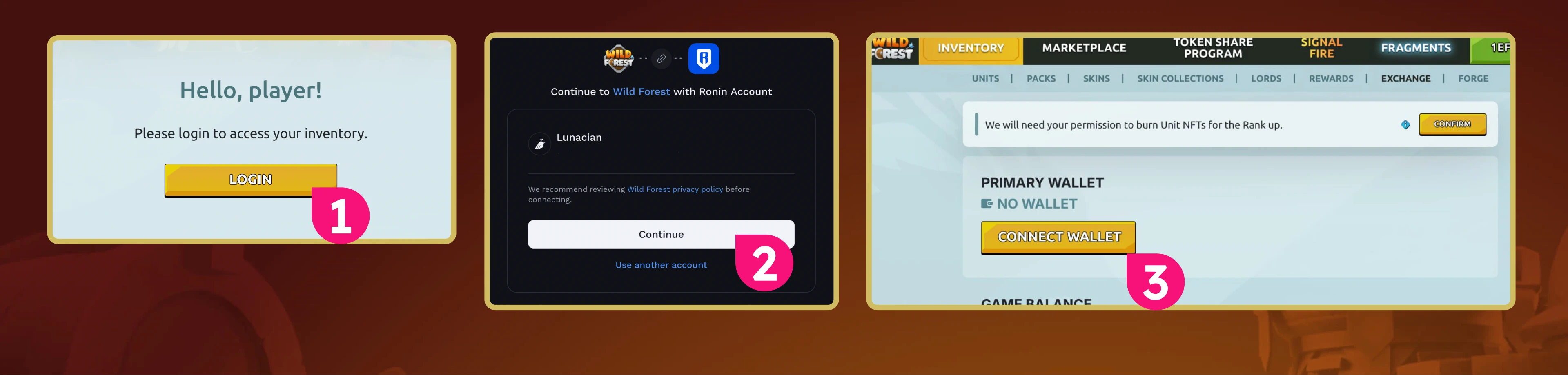
Step 5: Complete the In-game Tutorial in Wild Forest
Open the game and click “Sign in with Sky Mavis.”

Click “Continue” and log in to your Sky Mavis account. Once logged in, return to the game.
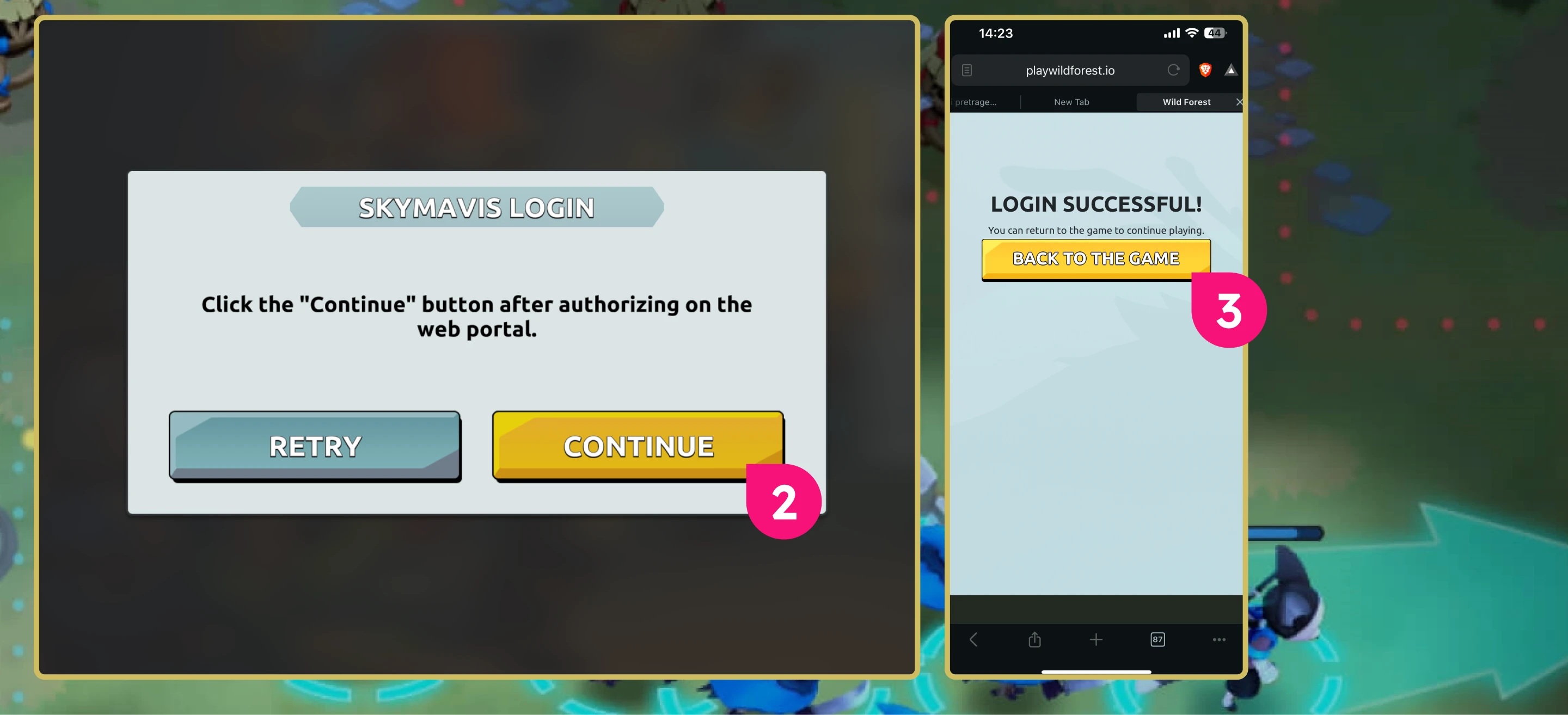
Go to “Settings”, and in the “Social” section enter the referral code “MAGICS,” and click “Confirm.”
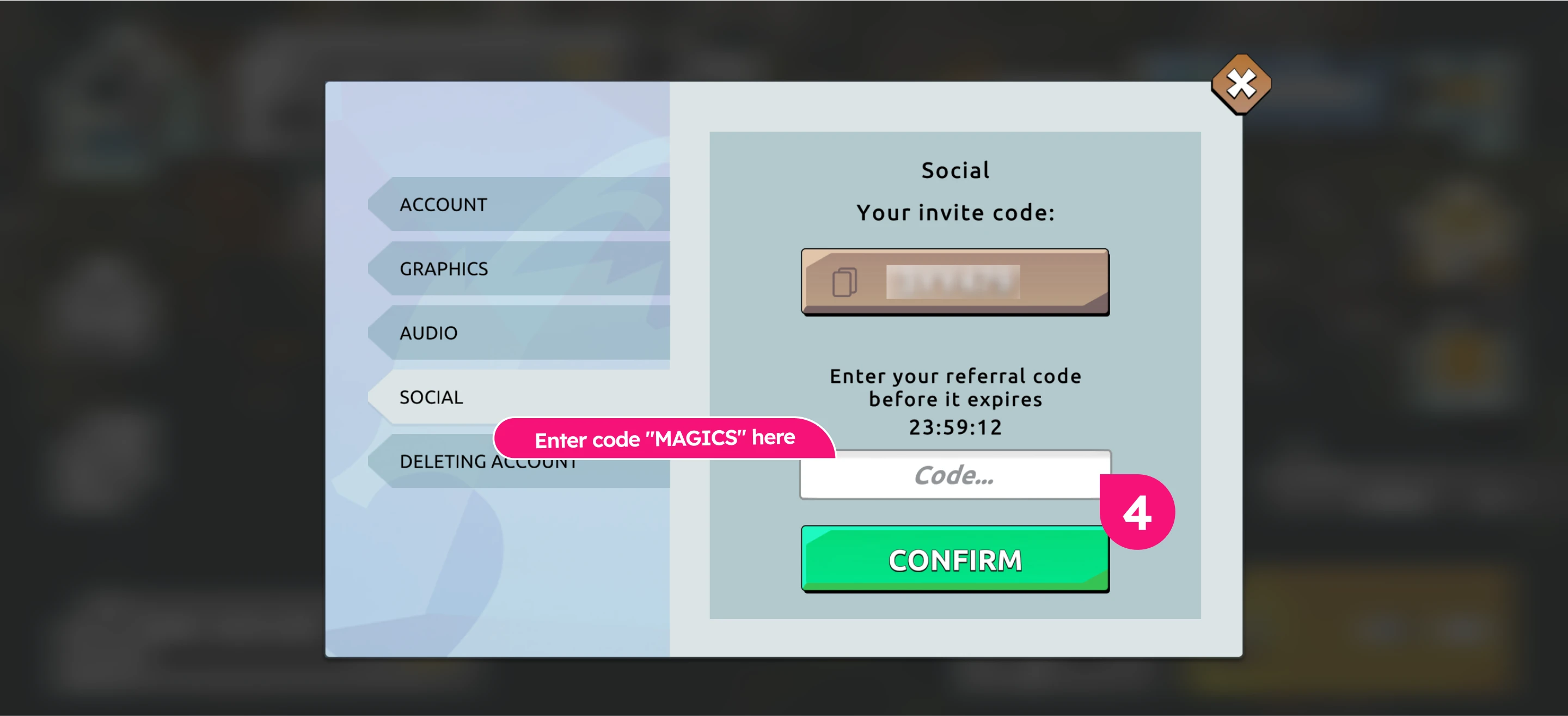
Start the tutorial by clicking the “To battle” button.
Important Note: You will need to complete 4 tutorial battles. After each battle, you'll return to the home screen. To initiate each new battle, click “To battle” again. Once all 4 tutorial battles are completed, you will be eligible for the Hot Offer reward.



Optional: Participate in Wild Forest x Magic Store Raffles Totaling Over $4,000 in Value!
Along with hot offer rewards, you have the chance to earn even more!
Users who complete at least 10 battles will be entered into a $1,500 raffle, where 50 participants will each receive $30 in SQR.
Users who reach a rating of 1000 in Trophy Road will be entered into a raffle for 100 Basic Plus Packs, each worth $17, totaling $1,700 in value.
Users who achieve a 1000+ rating in Trophy Road will be entered into a raffle for 5 Premium Spirit Packs, each worth $213, totaling $1,065 in value.
Important Note: The Trophy Road section becomes accessible in the top left of your homescreen once you have completed all of the tutorial battles mentioned in the previous steps.
Important Note: The prices of the NFTs were accurate at the time of writing this tutorial. Please be aware that prices may change by the time the Hot Offer ends.

Optional: Learn How to Play-2-Earn with Wild Forest!
EARN Units for free and SELL them on Mavis Market:
Wild Forest revolves around the Units you own and the Deck you build with them. In-game Wild Forest Units are actual NFTs you can mint and trade on the Mavis Market.
More powerful Units not only give you an edge in battle but can also be quite valuable.
Here’s how you can get Units in Wild Forest for free: Advance in the Battle Pass, climb higher on the Season Leaderboard, or Light Up the Signal Fire to earn rewards twice a day.
Once you've obtained your Units, you can either sell them on the Mavis Market or level them up to boost their value both in-game and on the market.
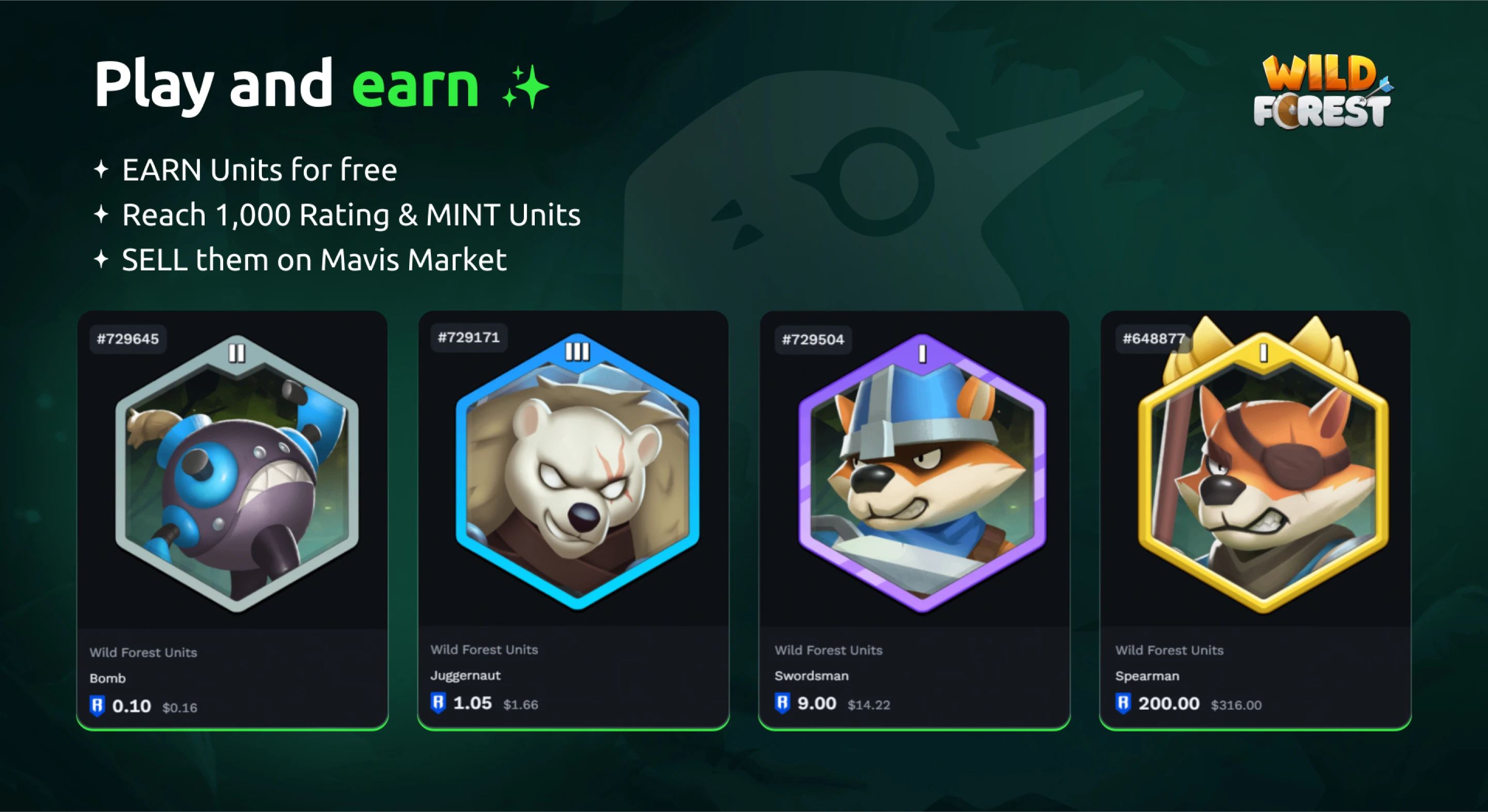
Play-to-earn with FREE Battle Pass:
Progress through the Battle Pass by completing tasks and earning rewards.
Tasks are missions you can complete during battles to gain experience and level up your Battle Pass. New tasks are available daily until the end of the season.
Battle Pass rewards include Gold, $WF tokens, in-game chests containing Units (NFTs), and shards (useful for leveling up your Units).
The Battle Pass maxes out at Level 100, and each season lasts for 28 days!

Get Additional Rewards with the Premium Battle Pass:
The Premium Battle Pass (PBP) can be purchased with $WF or by Forging (burning) Units you no longer need.
The PBP offers more rewards to help you progress faster. Get 30 additional Units, 100 $WF, Rare skins, and 1 Epic skin.

Rank Up Units to Earn Even More:
Ranking up your Units makes them stronger, with better stats and Perks, increasing their value significantly.
To rank up, you’ll need $WF, obtainable from top leaderboard positions, the Premium Battle Pass, or Signal Fire.
Ranking up your Units unlocks: 1 Perk at Epic rarity, 2 Perks at Legendary rarity.
Perks come in different rarities (from Common gray to Rare blue) and can greatly boost the value of your Units.

What to Submit for Proof-of-Work?
Click the copy icon in the top right corner to copy your Ronin Wallet Address. This will be used for your Proof-of-Work!
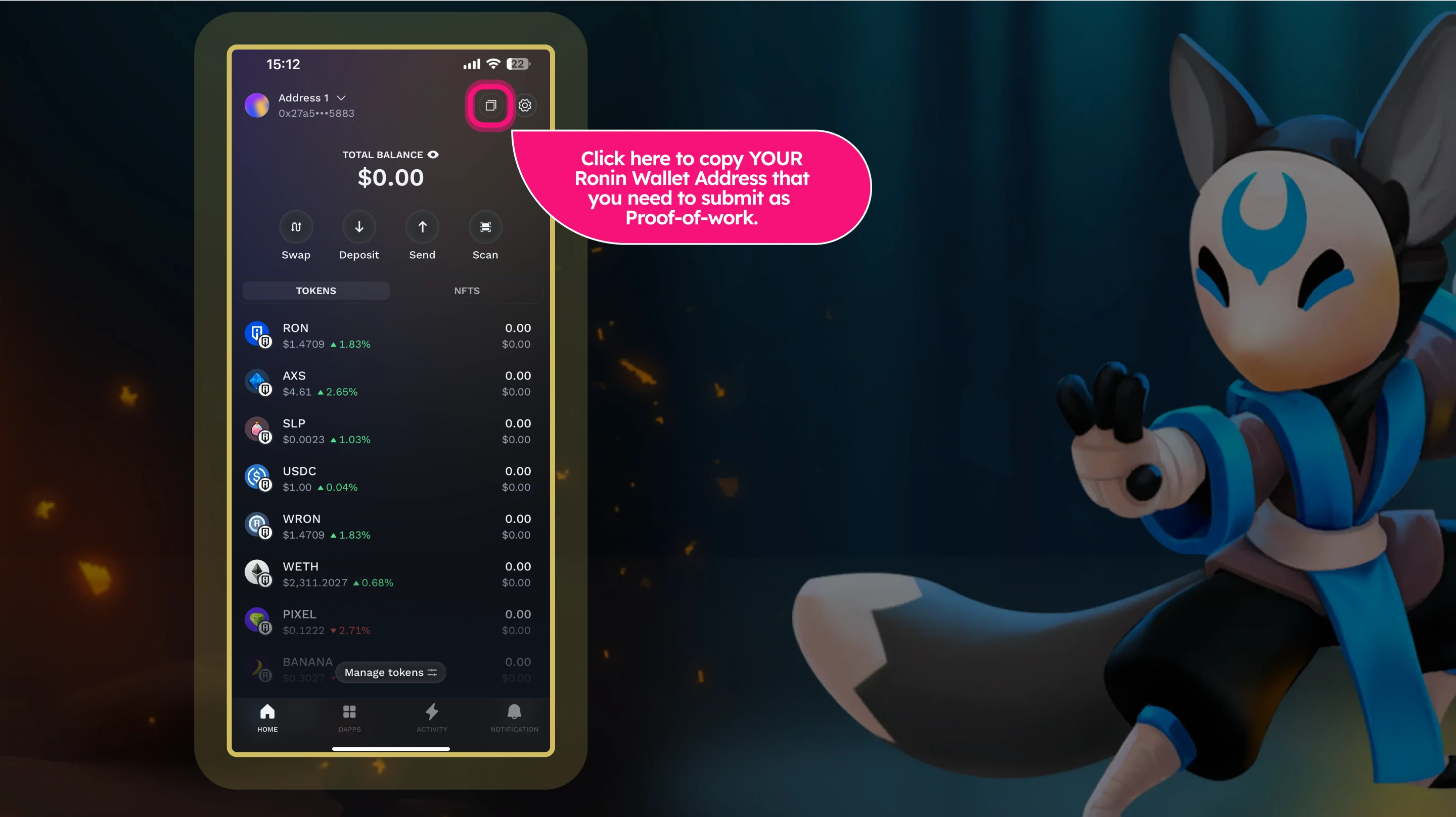
You will be eligible for the reward only if you have downloaded and installed the game, created a Sky Mavis account, created and connected your Ronin Wallet to your Sky Mavis account, logged into Wild Forest using your Sky Mavis account, entered the "MAGICS" referral code, and completed 4 tutorial battles.
Proof-Of-Work Note: Submit the Ronin Wallet Address that you used to connect to the Sky Mavis Account in the 'Proof-of-Work' task for the SoQuest Campaign. Which can be found under the Wild Forest Hot Offer. Please be patient, as approval may take 72 hours or longer, excluding weekends. All approvals are being handled by the Wild Forest team. If you are among the first 6666 users to successfully complete all tasks, the $1.5 in $SQR will be added to your MagicID balance.