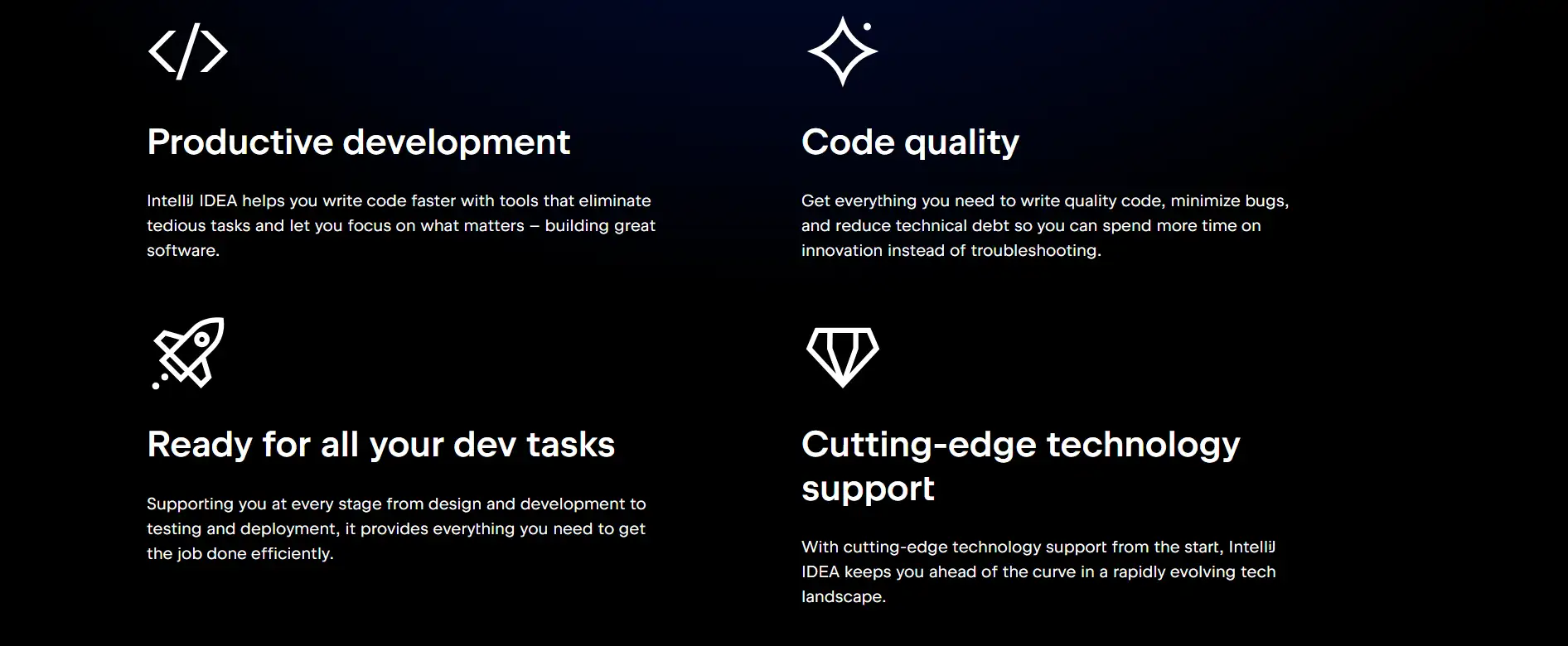About IntelliJ IDEA
With continuous updates, built-in AI features, and out-of-the-box support for technologies like Spring Boot, Jakarta EE, React, Angular, and more, IntelliJ IDEA stands out as a go-to tool for professional developers. It also includes specialized tools for cloud deployment, database access, performance profiling, and remote development, all within a single platform. Thanks to its extensive plugin ecosystem and integration with modern tools, it empowers developers to stay efficient and innovate faster.
IntelliJ IDEA, developed by JetBrains, has become a cornerstone for professional Java and Kotlin developers worldwide. First released in 2001, it has evolved into one of the most comprehensive and reliable development environments for a wide range of use cases, from enterprise backend systems to full-stack web applications. IntelliJ IDEA is not just limited to Java—it's a powerful IDE that supports over 20 programming languages through its plugin architecture, including Python, JavaScript, TypeScript, Scala, Go, and SQL.
The platform offers two editions: Community Edition, which is open-source and free, and Ultimate Edition, a premium version with extensive support for enterprise technologies such as Spring, Jakarta EE, database tools, and advanced version control. IntelliJ IDEA integrates natively with major build tools like Maven, Gradle, and Bazel, and offers smart code analysis features that help catch bugs early, enforce best practices, and boost code quality.
A standout feature of IntelliJ IDEA is its Decompose by Intent philosophy—intelligent tooling designed to match the developer’s thought process. This includes context-aware code completion, real-time static analysis, and suggestions tailored to your current development task. In 2025, the IDE introduced enhanced AI features, like multi-file edits, unlimited code completion, and VCS assistance, placing it at the cutting edge of developer productivity.
Competitors in the IDE space include Visual Studio Code, Eclipse IDE, and Apache NetBeans. However, IntelliJ IDEA is often favored for its out-of-the-box experience, built-in refactoring tools, AI-powered features, and robust language support, particularly in the Java ecosystem.
IntelliJ IDEA provides numerous benefits and features that make it one of the most powerful tools in the software development ecosystem:
- Intelligent Code Assistance: Offers smart suggestions, deep static analysis, and code completion based on context and intent.
- AI-Enhanced Productivity: Integrated JetBrains AI tools assist with code generation, edits across multiple files, and smart version control interactions.
- Multi-Language Support: Besides Java and Kotlin, IntelliJ supports a wide range of languages including JavaScript, Python, and SQL via plugins.
- Ultimate Web and Framework Tools: Includes dedicated support for Spring Boot, Jakarta EE, React, Angular, and Vue.js.
- Advanced Debugging & Profiling: Comes with built-in tools for debugging, memory analysis, and performance tuning.
- Database & Cloud Integration: Built-in tools to access, modify, and manage databases, plus cloud deployment features.
- Remote Development: Code and run projects on remote servers with full-feature parity as local development.
- Secure & Compliant: Follows global security standards including SOC 2, offering enterprise-grade data protection.
IntelliJ IDEA provides a seamless getting started experience for developers of all backgrounds:
- Step 1 – Download: Visit the official IntelliJ IDEA download page and choose between the Community or Ultimate edition.
- Step 2 – Installation: Follow platform-specific installation instructions for Windows, macOS, or Linux. JetBrains Toolbox can also be used for easier management of JetBrains products.
- Step 3 – Setup Your First Project: Launch IntelliJ IDEA, create a new project with your preferred language or framework (e.g., Java with Maven or Kotlin with Gradle).
- Step 4 – Customize the IDE: Install themes, plugins, and enable the JetBrains AI assistant for improved development experience.
- Step 5 – Version Control Integration: Connect to Git, GitHub, GitLab, or Bitbucket repositories directly from the IDE to manage your codebase.
- Step 6 – Explore Features: Start using built-in tools like refactorings, database explorers, REST client, terminal, and live templates to enhance your workflow.
- Step 7 – Learn More: Access documentation and learning resources via the IntelliJ IDEA Documentation Center.
IntelliJ IDEA FAQ
IntelliJ IDEA streamlines development by offering intelligent code completion, refactorings, and deep static analysis specifically optimized for Java and Kotlin. With context-aware suggestions and one-click navigation to declarations and usages, developers write cleaner code faster and reduce bugs early. Plus, its project-wide indexing ensures real-time feedback as you code.
The JetBrains AI Assistant in IntelliJ IDEA goes beyond autocomplete by offering multi-file edits, version control assistance, and context-aware code explanations. These tools leverage the full structure of your project and integrate deeply with the IDE, unlike generic AI tools. All AI-powered features work inside your workflow, helping developers write smarter code without breaking their focus.
Yes, IntelliJ IDEA Ultimate supports both enterprise backend frameworks like Spring Boot, Jakarta EE and frontend technologies such as React, Angular, and Vue. It includes built-in database tools, REST clients, Docker support, and cloud deployment integrations, making it an all-in-one solution for modern full-stack development workflows.
IntelliJ IDEA supports secure coding practices with features like static code analysis, dependency vulnerability checks, and integrations with tools like Snyk and SonarLint. It complies with SOC 2 and other leading security standards, ensuring a safe environment for developing critical software. Learn more about its security and compliance.
The new K2 mode in IntelliJ IDEA brings faster performance, improved memory efficiency, and smarter code analysis for Kotlin developers. Supporting all Kotlin 2.1+ features, K2 enhances the developer experience by reducing latency in inspections and offering better refactoring capabilities. This mode is now enabled by default to elevate Kotlin development standards across projects.
You Might Also Like