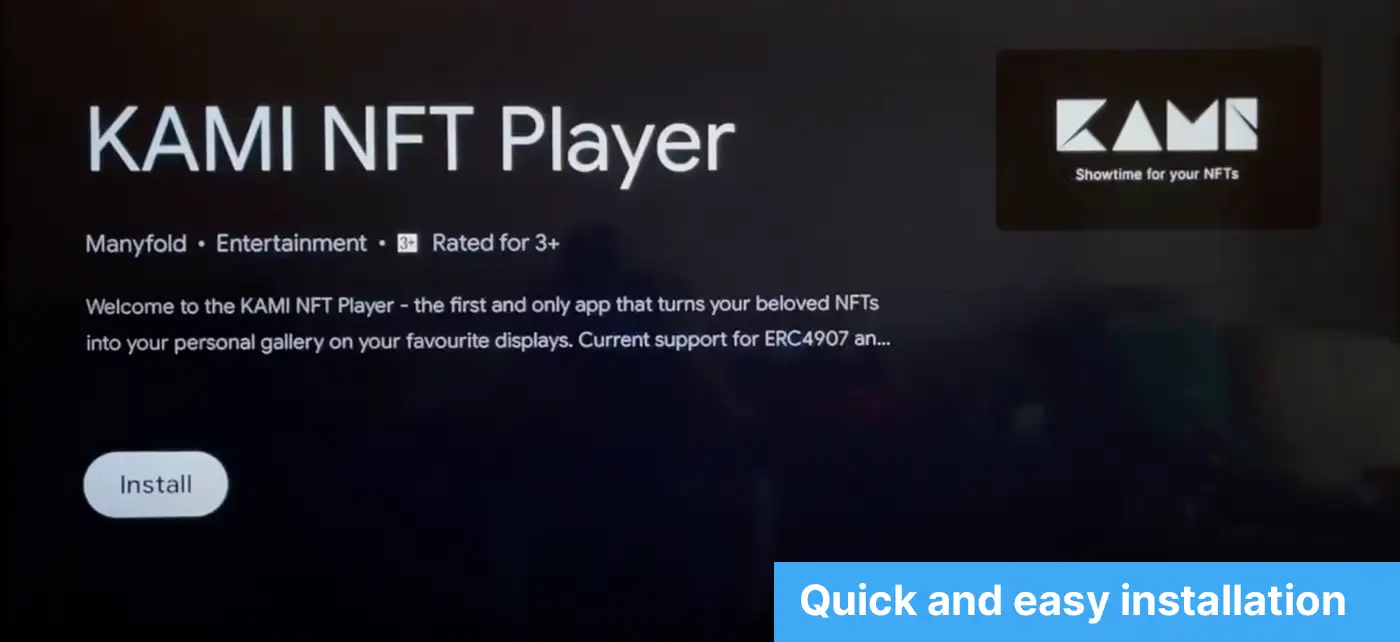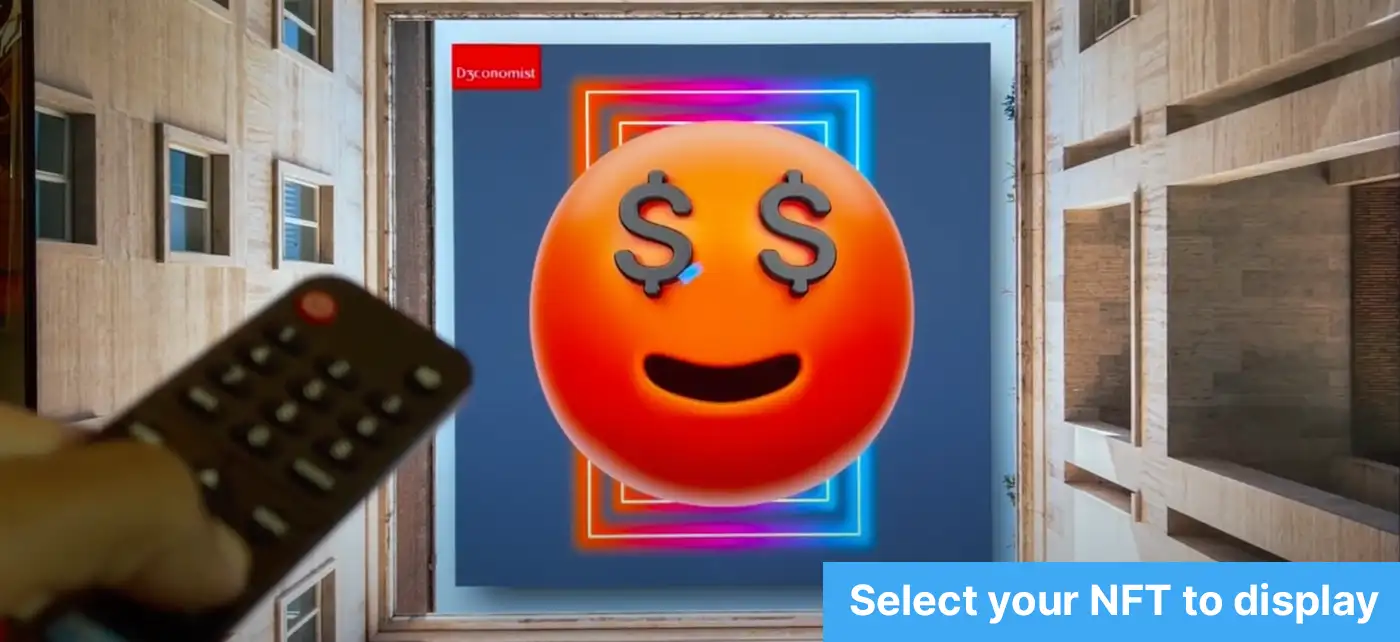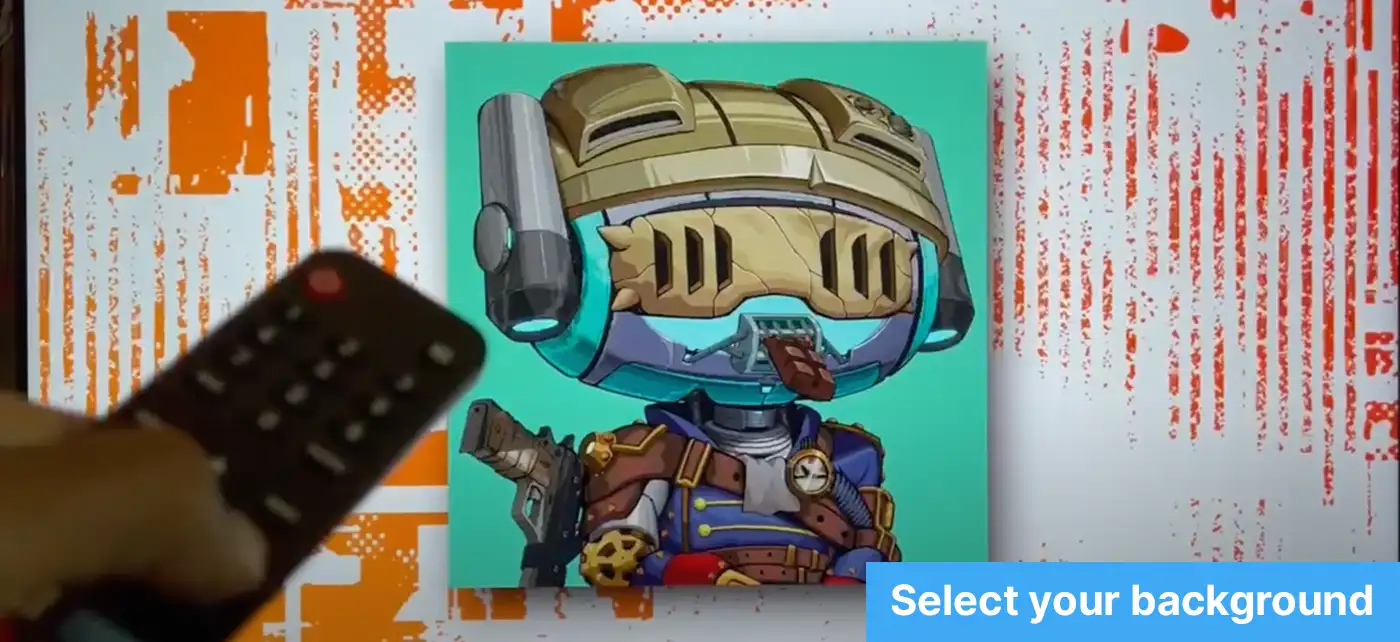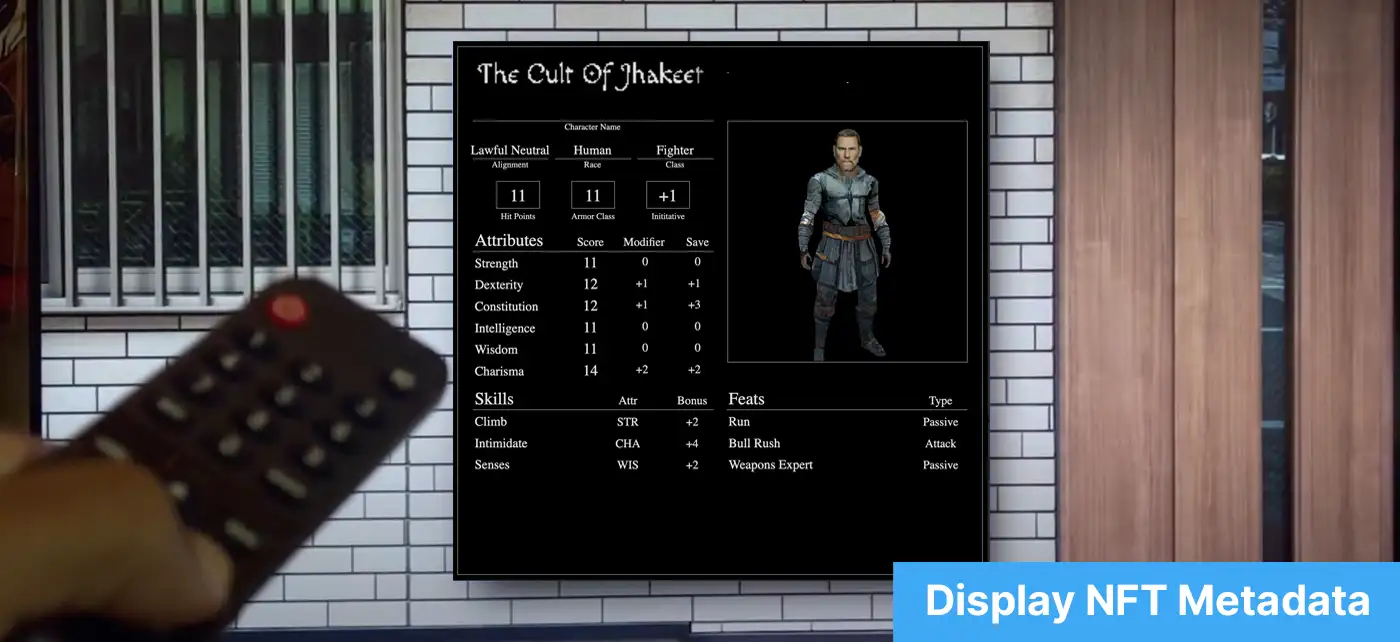About KAMI NFTV
KAMI Web3 Player is a transformative platform designed to elevate the streaming experience by integrating Web3 technologies. This project aims to address the shortcomings of traditional streaming services, such as centralized control, privacy concerns, and inadequate compensation for content creators. By leveraging the power of blockchain, KAMI provides a decentralized solution that enhances user privacy, ensures secure content delivery, and offers fair revenue distribution for creators. The platform supports a diverse range of content, including videos, music, and live streams, making it a comprehensive solution for modern digital media consumption.
KAMI Web3 Player emerged from the need to create a more equitable and secure streaming environment. Traditional streaming platforms often suffer from centralized control, which can lead to censorship, data privacy issues, and disproportionate revenue distribution. KAMI addresses these issues by utilizing blockchain technology to create a decentralized network for content delivery.
Development History
KAMI's development journey started with identifying the gaps in existing streaming services. The team focused on creating a platform that not only provided high-quality streaming but also ensured that content creators received fair compensation. This led to the integration of blockchain technology, which enables decentralized content delivery and secure transactions.
The platform's beta version was launched to gather user feedback and refine its features. This phase was crucial in identifying areas for improvement and ensuring that the platform met user expectations. Following the beta launch, KAMI established partnerships with various content creators to expand its library and attract a diverse user base.
Key Milestones
- Beta Version Launch: The initial beta launch helped in gathering valuable feedback and making necessary improvements.
- Partnerships: Collaborations with content creators and other Web3 projects to enhance the platform's offerings.
- Feature Enhancements: Continuous development of new features based on user feedback and technological advancements.
- Community Building: Establishing a strong community of users and creators through various engagement initiatives.
Competitors
KAMI competes with other blockchain-based streaming platforms like Livepeer, Theta Network, and Audius. Each of these platforms offers unique features, but KAMI differentiates itself through its comprehensive integration of Web3 principles, including enhanced user control, privacy, and fair compensation for creators.
- Decentralized Streaming: KAMI operates on a decentralized network, reducing the risk of censorship and improving content delivery speeds.
- Enhanced Privacy and Security: With blockchain technology, KAMI ensures that user data and content are securely encrypted, protecting against unauthorized access.
- Fair Compensation for Creators: The platform introduces a transparent and fair compensation model for content creators, allowing them to earn more compared to traditional platforms.
- Interoperability with Web3: Seamlessly integrates with other Web3 applications, enhancing user experience and offering additional functionalities such as decentralized finance (DeFi) and non-fungible tokens (NFTs).
- User-Controlled Content: Users have more control over their content, including the ability to monetize and distribute their work without intermediaries.
- High-Quality Streaming: Utilizes advanced technologies to ensure high-quality, buffer-free streaming.
- Community Engagement: Actively engages with the community through forums, social media, and events, fostering a supportive and vibrant ecosystem.
- Innovative Features: Regularly introduces new features based on user feedback and technological advancements to stay ahead in the market.
- Create an Account: Visit the KAMI Web3 Player website and sign up for an account using your email or social media login. Follow the prompts to complete the registration process.
- Set Up a Web3 Wallet: For full functionality, set up a Web3 wallet compatible with the platform (e.g., MetaMask). This wallet will be used for transactions and accessing blockchain-based features.
- Verify Your Account: Verify your email address or social media account to activate your KAMI account. This step is crucial for accessing all the platform's features.
- Explore the Platform: Start exploring the available content, including videos, music, and live streams. You can browse through different categories and discover new creators.
- Upload Your Content: If you are a content creator, you can upload your work by navigating to the "Upload" section. Ensure your content adheres to the platform's guidelines.
- Monetize Your Content: Utilize the platform's tools to monetize your content. Set up payment options, pricing, and explore different monetization strategies such as pay-per-view or subscription models.
- Engage with the Community: Join the KAMI community through forums and social media. Participate in discussions, share your experiences, and network with other users and creators.
- Access Tutorials and Support: Visit the KAMI Help Center for detailed guides, tutorials, and support. This section provides step-by-step instructions on various platform features and troubleshooting tips.
KAMI NFTV Reviews by Real Users
KAMI NFTV FAQ
Content creators can monetize their content through various strategies like pay-per-view or subscription models. The platform aims to provide fair compensation based on the engagement and popularity of their content.
KAMI Web3 Player offers decentralized streaming, enhanced privacy and security, fair compensation for creators, interoperability with other Web3 applications, and high-quality streaming services.
Unlike traditional platforms, KAMI Web3 Player operates on a decentralized network, ensuring more control, privacy, and fair compensation for both creators and viewers.
You can find a variety of content on KAMI Web3 Player, including videos, music, live streams, and more. The platform supports diverse content from various creators.
You can find tutorials and support on the KAMI Help Center. This section provides detailed guides, tutorials, and troubleshooting tips.
You Might Also Like