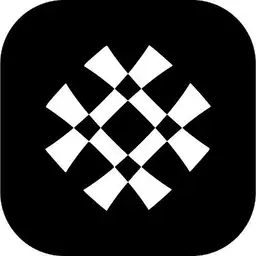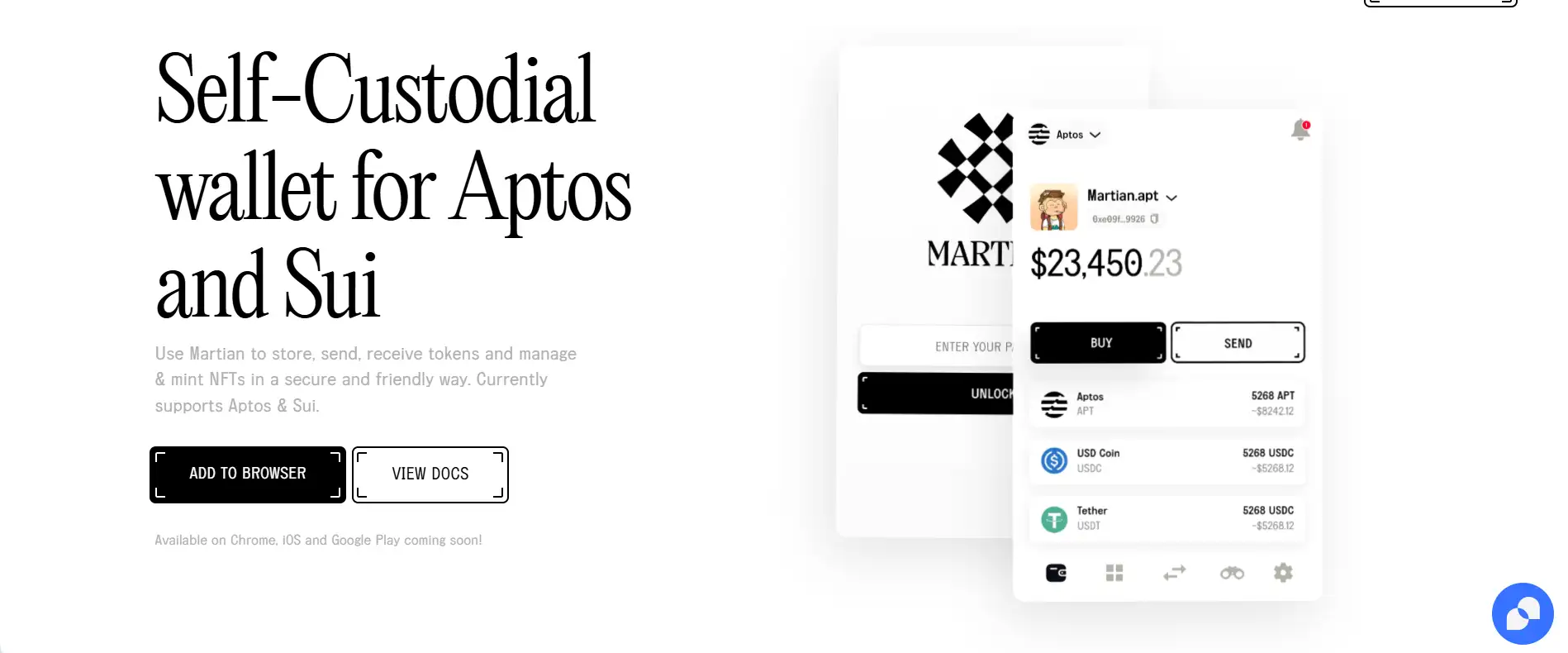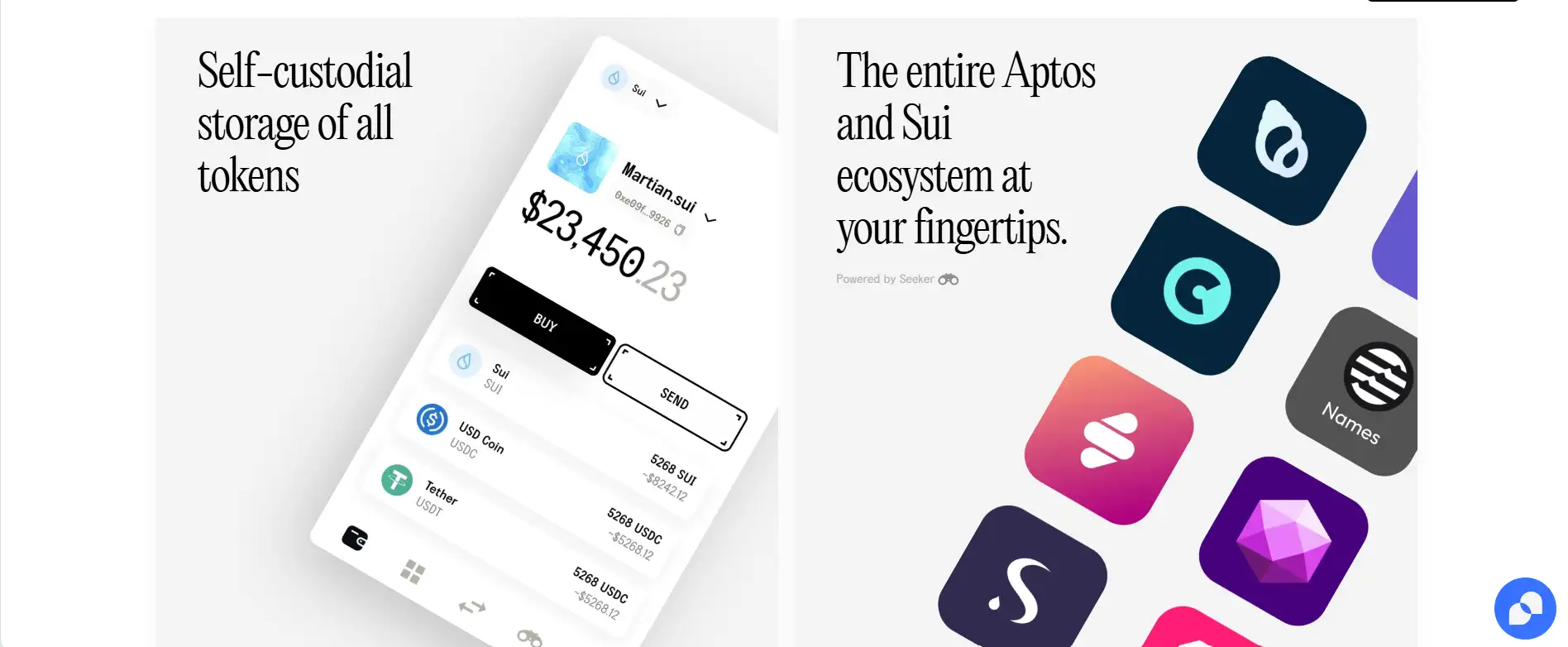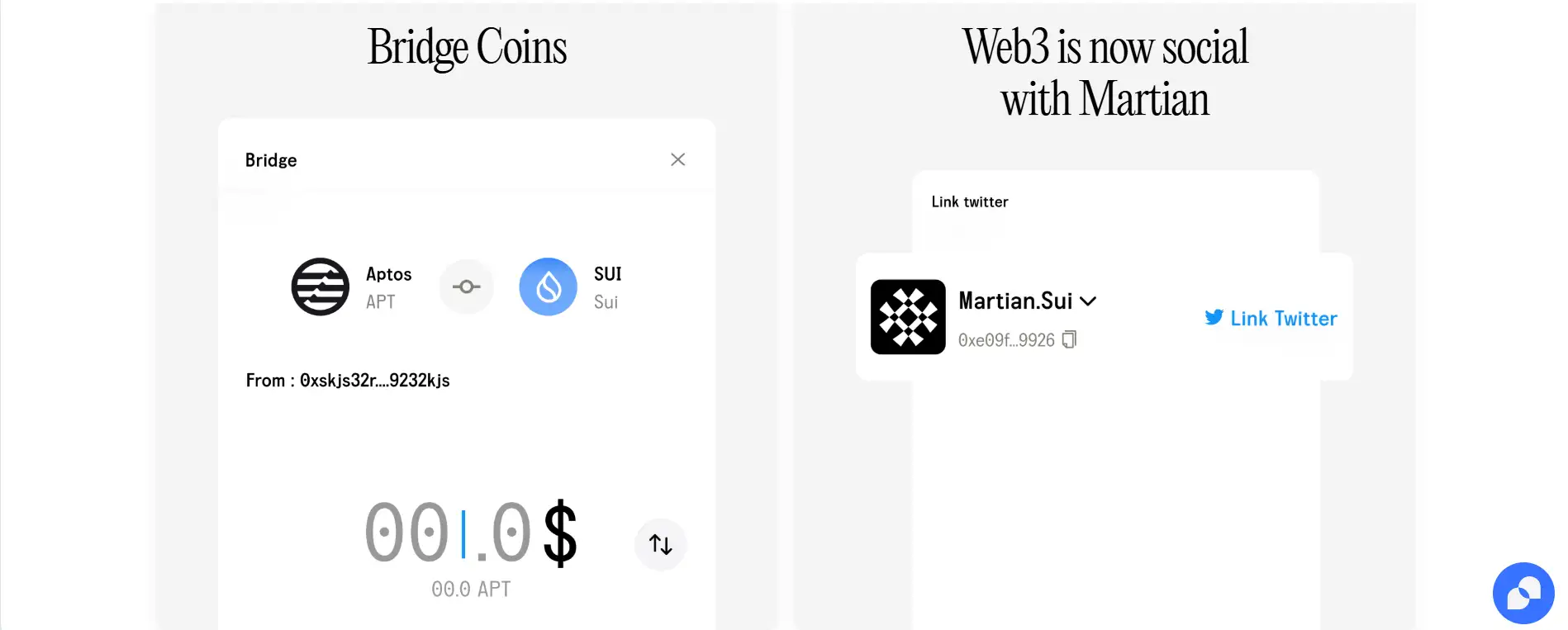About Martian Wallet
Martian Wallet is a self-custodial wallet designed for users of the Aptos and Sui blockchain networks. It enables secure storage, transfer, and management of digital assets while providing direct access to dApps, NFTs, and staking—all from a sleek and user-friendly interface. Martian Wallet is currently available as a Chrome extension, with mobile apps for iOS and Android coming soon.
Built to support the Move ecosystem, Martian gives users full control over their private keys and offers seamless integration with top dApps. Whether you're minting NFTs, bridging assets, or executing social transactions via Twitter, Martian Wallet combines privacy, security, and Web3 usability into a single wallet experience. As a self-custodial solution, users remain in full control of their funds at all times.
Martian Wallet was launched to address a growing need for a dedicated wallet experience on the Aptos and Sui networks—two of the most innovative Layer 1 blockchains built using the Move programming language. Unlike generic wallets, Martian is specifically tailored to support Move-based smart contracts, token standards, and blockchain-specific actions like staking and bridging.
The wallet is currently available as a browser extension for Chrome, Edge, Brave, and others, and it enables users to send, receive, and manage Aptos ($APT) and Sui ($SUI) assets. It supports social transactions—users can link their Twitter accounts to send crypto directly through a Tweet command. Additionally, Martian allows users to mint, view, and transfer NFTs natively within the wallet interface.
For Aptos, the wallet supports buying crypto via MoonPay and Coinbase integrations, staking APT tokens, and interacting with native dApps, marketplaces, and NFT platforms. Users can also bridge assets across other Move-based chains. For Sui, Martian offers a similarly comprehensive experience—supporting staking, asset transfers, NFT management, dApp exploration, and more, all from a self-custodial interface.
Martian Wallet also introduces features for developers and dApp builders. By injecting a JavaScript object into every website, it allows web applications to interact with the wallet for secure transaction signing and key management. This enables seamless Web3 onboarding and creates a better user experience across applications in the Aptos and Sui ecosystems.
Unlike wallets that compromise on decentralization or data privacy, Martian is strictly non-custodial—it never stores private keys, tracks users, or harvests data. Its user-first design and feature set have made it the go-to wallet in the Move ecosystem, often compared to competitors like Petra Wallet for Aptos and Suiet for Sui. With strong backers like Aptos Labs, Jump, and Race Capital, Martian continues to push innovation in Move-based wallets.
Martian Wallet offers a wide array of features and benefits that make it a top-tier choice for users in the Aptos and Sui ecosystems:
- Self-Custodial Security: Users have complete control over their private keys. Martian Wallet does not store or access any sensitive information.
- Multi-Chain Support: Supports both Aptos and Sui networks with seamless token management and blockchain interactions.
- Twitter Social Transactions: Link your Twitter account to send APT or SUI tokens through a single tweet command.
- Buy, Stake & Bridge: Purchase tokens via MoonPay or Coinbase, stake directly within the wallet, and bridge assets across Move-based chains.
- NFT Functionality: Mint, store, and transfer NFTs across both Aptos and Sui natively from within the wallet.
- Web3 Notifications: Receive real-time notifications for on-chain events and transactions directly in your wallet.
- Developer-Friendly: Built with dApp integration in mind—supports JavaScript injection for easy on-chain interactions via browser.
- Mobile Support: Chrome extension live now; iOS and Android apps are launching soon for broader access.
Getting started with Martian Wallet is quick and easy. Here’s how you can begin using the wallet:
- Download the Wallet: Visit Martian Wallet and add the extension to your preferred browser (Chrome, Edge, Brave, Kiwi, etc.).
- Create or Import a Wallet: Generate a new wallet with a secure recovery phrase or import an existing one using your seed phrase.
- Choose Your Network: Select between the Aptos or Sui network within the interface to manage specific assets.
- Fund Your Wallet: Buy $APT or $SUI through MoonPay, Coinbase, or Transak integrations, or receive funds via your wallet address or username.
- Explore dApps: Access Web3 applications, NFT platforms, and DeFi tools built on Aptos or Sui directly within your wallet.
- Link Your Twitter: Enable social transactions by connecting your Twitter account and issuing commands like ‘GM @martian_wallet send 0.1 $APT to @username’.
- Stake Tokens: Select a validator and stake $APT or $SUI to earn crypto rewards with just a few clicks.
- Bridge and Swap: Use the integrated swap and bridge features to move assets across Move-based networks (feature not available in the U.S.).
Martian Wallet FAQ
Martian Wallet offers a unique feature that lets users send crypto via Twitter commands. After linking your Twitter account to your wallet, you can post a tweet like
GM @martian_wallet send 0.1 $APT to @recipientand approve the transaction from your wallet. It’s a social way to transact on the Aptos and Sui networks, making crypto fun and interactive.Yes. Martian Wallet is designed to support both the Aptos and Sui blockchains from a single interface. After installing the wallet, you can toggle between networks and manage tokens, NFTs, and dApps for both chains. It’s a true multi-chain solution for users of the Move ecosystem. Visit Martian Wallet to explore all features.
Absolutely. Martian Wallet includes built-in functionality for minting, storing, and transferring NFTs across both Aptos and Sui networks. You can mint directly from integrated dApps or NFT marketplaces, or manage your collections inside the wallet's NFT tab. This makes it easy to collect and engage with NFTs without leaving your wallet interface.
Yes, you can generate multiple wallet addresses within a single Martian Wallet installation. This is useful for organizing different types of transactions, managing personal and professional wallets, or separating activity across networks. Simply go to the wallet settings and add a new account. All wallets remain self-custodial and are protected by your original seed phrase. Learn more at Martian Wallet.
Martian Wallet is a fully non-custodial wallet, meaning you maintain full control over your private keys. It does not store your secret phrase, private keys, or any personal data. The wallet also uses secure encryption standards and never tracks or sells your information. This ensures that your crypto assets and privacy are protected at all times. For maximum security, always back up your recovery phrase securely offline.
You Might Also Like