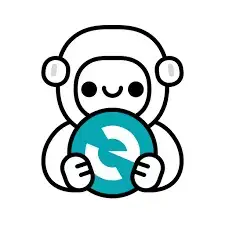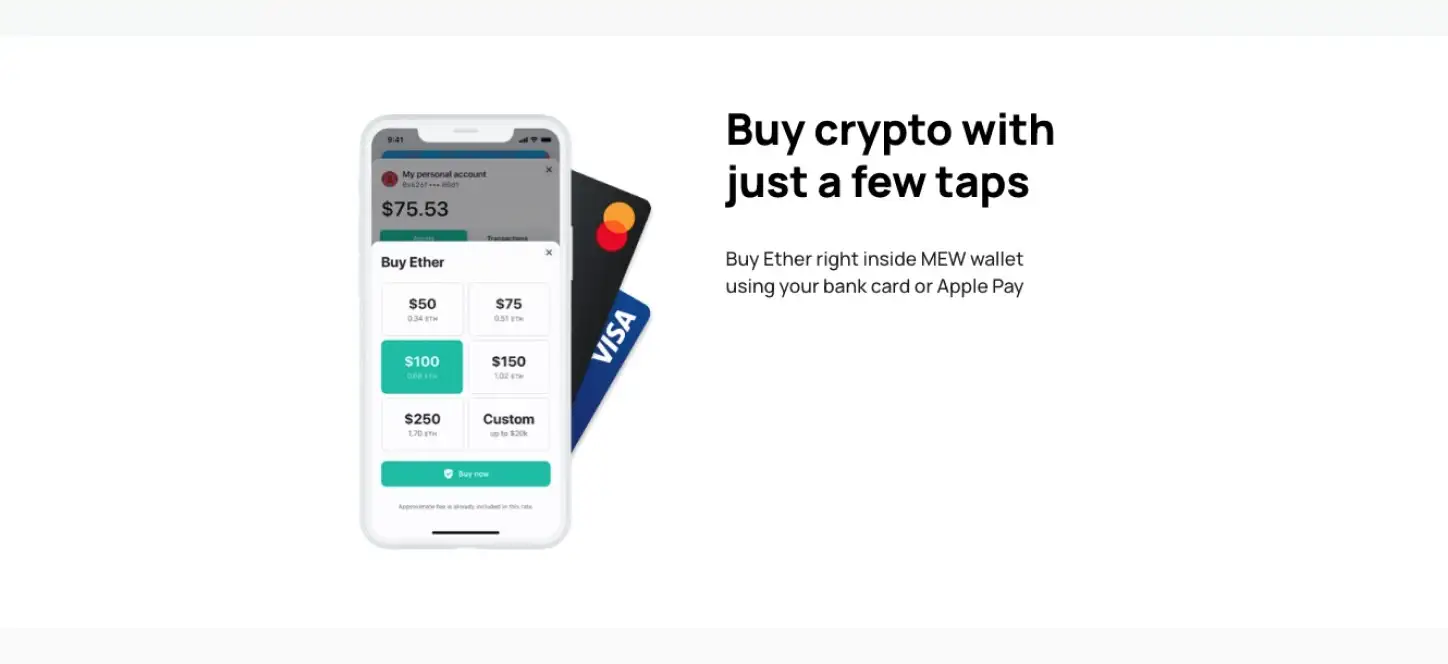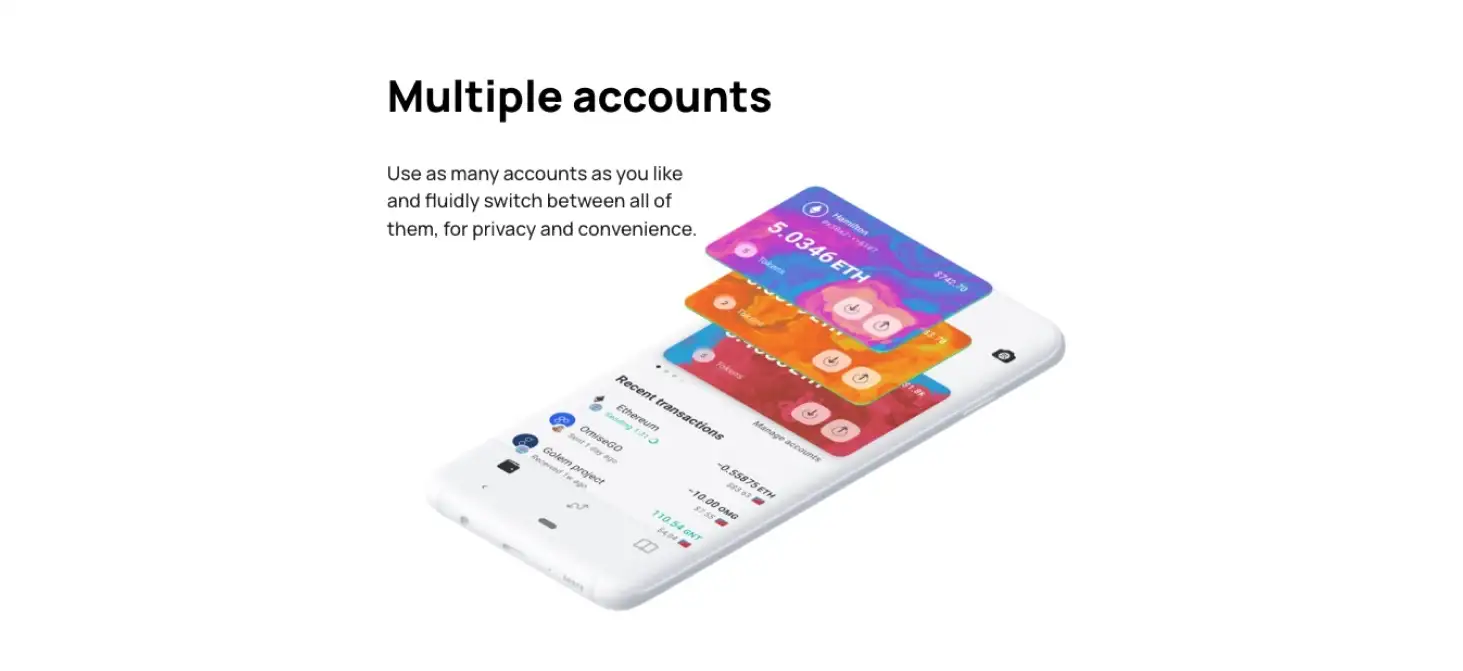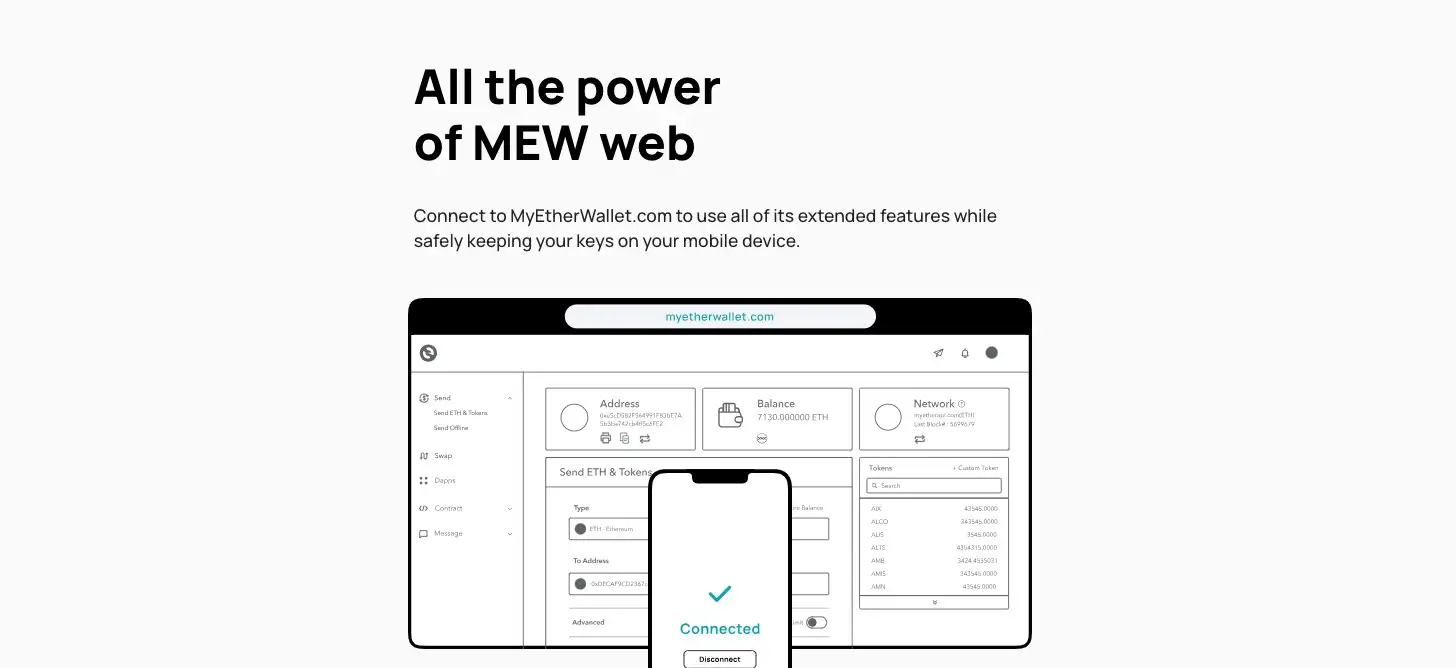About MEW Wallet
MyEtherWallet (MEW) Wallet is a pioneering platform in the Ethereum ecosystem, providing users with a comprehensive, non-custodial wallet solution. Founded in 2015 by Kosala Hemachandra, MEW has evolved to become a trusted name in the crypto community. The core mission of MEW is to empower individuals by giving them complete control over their digital assets. By offering a secure and private means of managing Ethereum and ERC-20 tokens, MEW eliminates the need for intermediaries and puts users at the forefront of the decentralized web.
MEW Wallet is designed to cater to both beginners and advanced users, providing a user-friendly interface without compromising on features. The wallet supports a wide range of activities, from simple token transfers to more complex interactions with decentralized finance (DeFi) applications and Web3 sites. This versatility is one of MEW's key strengths, making it a valuable tool for anyone looking to participate in the blockchain ecosystem. Additionally, MEW places a strong emphasis on security, utilizing advanced encryption techniques and secure storage methods to protect user assets.
MyEtherWallet (MEW) is an open-source platform that provides users with a comprehensive solution for managing their Ethereum and ERC-20 tokens. Since its inception in 2015, MEW has played a crucial role in the Ethereum ecosystem, offering a user-friendly interface that allows individuals to interact directly with the blockchain. The platform's history is marked by continuous development and innovation, aiming to meet the evolving needs of the crypto community.
MEW was created to provide a safer and more accessible way for users to manage their Ethereum assets. Before MEW, interacting with the Ethereum blockchain required a significant amount of technical knowledge, which was a barrier for many potential users. By simplifying the process and offering a secure, non-custodial solution, MEW has helped democratize access to blockchain technology. This commitment to accessibility and security is evident in the platform's continuous improvements and feature updates.
One of the major milestones in MEW's development was the launch of MEWconnect, a mobile app that offers a secure and convenient way to access MEW's services. MEWconnect allows users to manage their wallets on the go, providing the same level of security and functionality as the web version. Another significant development was the integration of hardware wallets, which adds an extra layer of security for users who want to protect their assets from potential online threats.
In addition to these advancements, MEW has also expanded its functionality to include support for decentralized finance (DeFi) applications and Web3 sites. This integration allows users to participate in the growing DeFi ecosystem, accessing services such as lending, borrowing, and trading directly from their wallets. By offering these capabilities, MEW has positioned itself as a versatile and comprehensive tool for anyone looking to engage with the Ethereum network.
Despite its many achievements, MEW continues to face competition from other crypto wallets, such as MetaMask, Trust Wallet, and Coinbase Wallet. These platforms offer similar services, but MEW distinguishes itself through its commitment to user education and security. The platform provides extensive resources to help users understand the complexities of blockchain technology and how to protect their assets. By prioritizing these aspects, MEW ensures that its users are well-equipped to navigate the evolving crypto landscape.
In summary, MyEtherWallet has established itself as a reliable and innovative platform in the Ethereum ecosystem. Through its user-friendly interface, robust security measures, and commitment to continuous improvement, MEW provides a valuable service to the crypto community. As the blockchain industry continues to evolve, MEW remains dedicated to empowering users and promoting the principles of decentralization and individual financial sovereignty.
- Non-Custodial Wallet: MEW ensures users have full control over their private keys and funds, providing maximum security and privacy.
- Multi-Token Support: The wallet supports Ethereum and all ERC-20 tokens, allowing for easy management of various assets without the need to manually add custom tokens.
- DeFi Integration: Access a wide range of decentralized finance applications directly from the wallet, enabling activities like lending, borrowing, and trading.
- Web3 Browsing: Users can seamlessly interact with Web3 sites, participating in the decentralized web without leaving the wallet interface.
- High Security: MEW utilizes state-of-the-art encryption and secure enclave technology to protect user assets from potential threats.
- Multiple Accounts: Users can create and manage multiple accounts, all secured by a single recovery phrase, providing flexibility and ease of use.
- Watch-Only Accounts: Monitor the activities of other wallets without compromising security, offering an additional layer of utility.
- Educational Resources: MEW provides extensive educational resources to help users understand Ethereum, blockchain technology, and best practices for crypto security.
- Hardware Wallet Support: Integrates with popular hardware wallets for an added layer of security, protecting assets from online threats.
- User-Friendly Interface: Designed to be accessible to both beginners and advanced users, with an intuitive interface that simplifies complex processes.
- Download the App: MEW Wallet is available on the App Store. Install the app on your mobile device to begin.
- Create a Wallet: Open the app and follow the prompts to create a new Ethereum wallet. You will be asked to set a strong password and back up your recovery phrase. It is crucial to store this phrase securely as it is the only way to recover your wallet if you lose access.
- Secure Your Wallet: After creating your wallet, ensure that it is secure by enabling additional security features such as biometric authentication (fingerprint or face recognition) if available on your device.
- Add Funds: Deposit Ethereum or ERC-20 tokens into your wallet. You can do this by sharing your wallet address with the sender or by scanning a QR code if you are receiving funds from another device.
- Explore Features: Navigate through the app to discover its various features. You can send and receive tokens, explore DeFi applications, and interact with Web3 sites directly from the wallet.
- Connect to DeFi: To participate in decentralized finance, go to the DeFi section of the app. Here you can access various DeFi services such as lending, borrowing, and trading. Follow the on-screen instructions to connect your wallet to these services.
- Backup and Restore: Regularly back up your wallet to ensure you do not lose access. If you need to restore your wallet, use the recovery phrase you saved during the setup process.
- Stay Updated: Keep your app updated to benefit from the latest features and security improvements. MEW regularly updates the app to enhance user experience and security.
For more detailed instructions and support, visit the official MEW website or contact their support team.
MEW Wallet Reviews by Real Users
MEW Wallet FAQ
MyEtherWallet (MEW) Wallet is a comprehensive, non-custodial Ethereum wallet that allows users to manage Ethereum and ERC-20 tokens, interact with decentralized finance (DeFi) applications, and explore Web3 sites securely and privately.
Yes, MEW Wallet employs state-of-the-art encryption and secure enclave technology to ensure the safety of your assets. Users also have full control over their private keys, enhancing security and privacy.
Yes, MEW Wallet supports popular hardware wallets, adding an extra layer of security for your assets. Integration with hardware wallets helps protect your funds from online threats.
Watch-only accounts in MEW Wallet allow users to monitor the activities of other wallets without having access to their private keys. This feature provides an additional layer of utility and security.
To back up your wallet, save the recovery phrase provided during the setup process. To restore your wallet, open the MEW Wallet app, choose the restore option, and enter your recovery phrase.
You Might Also Like