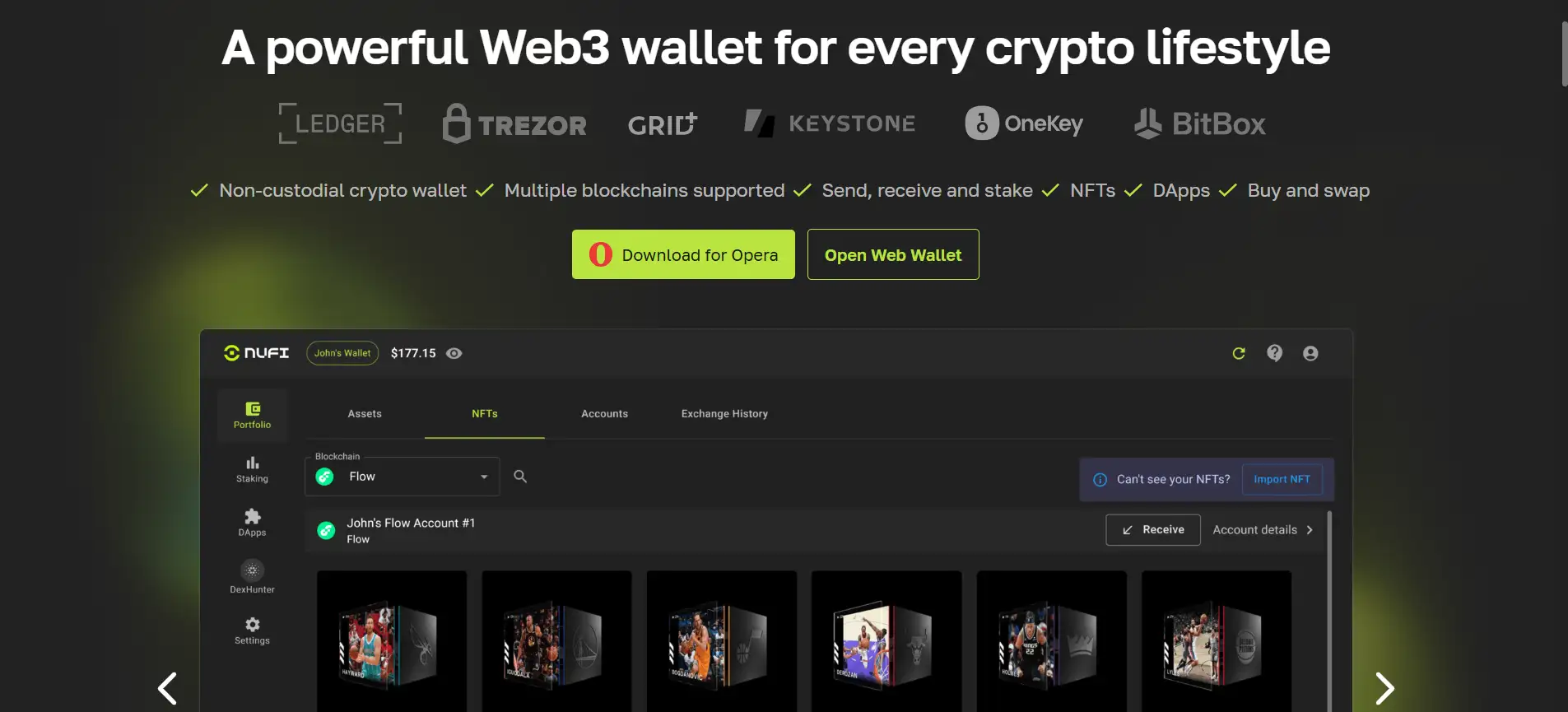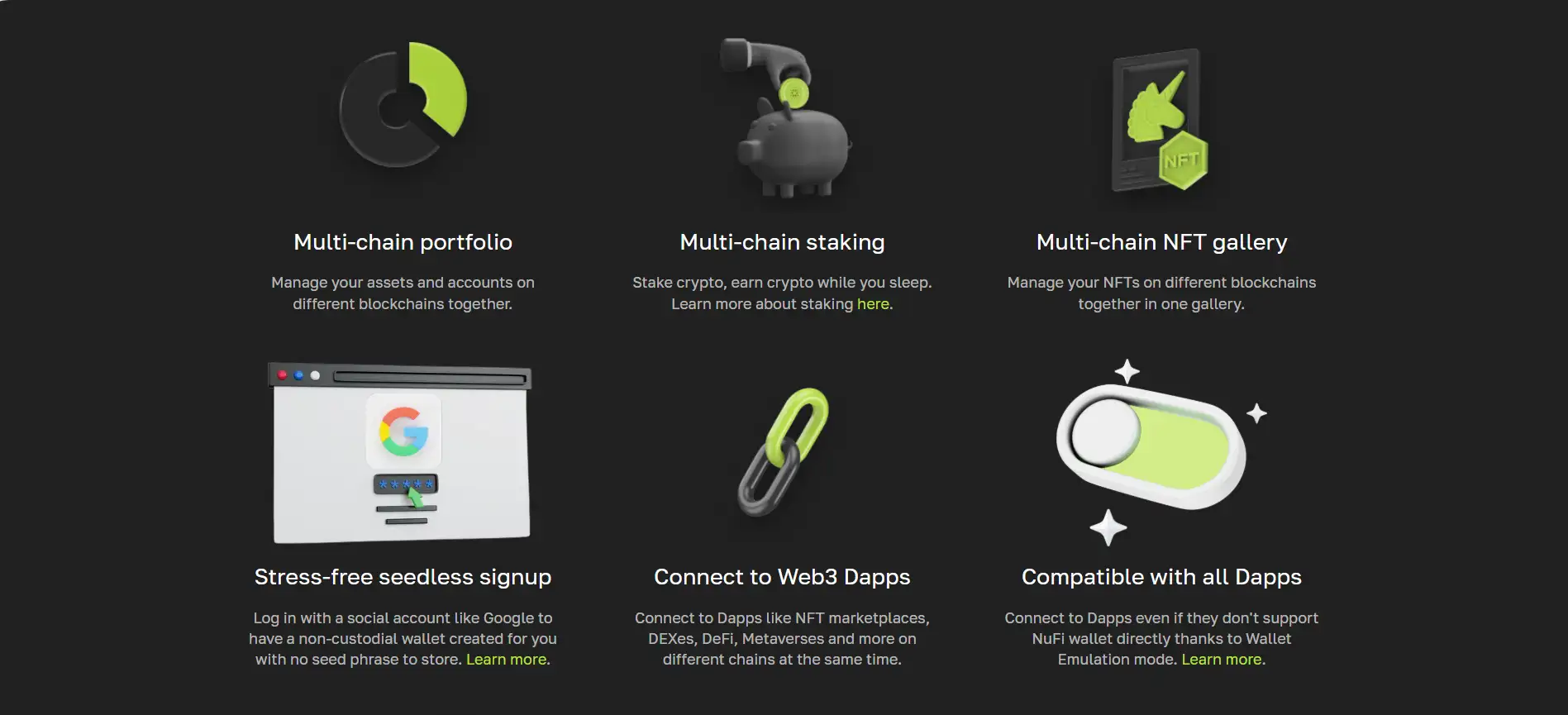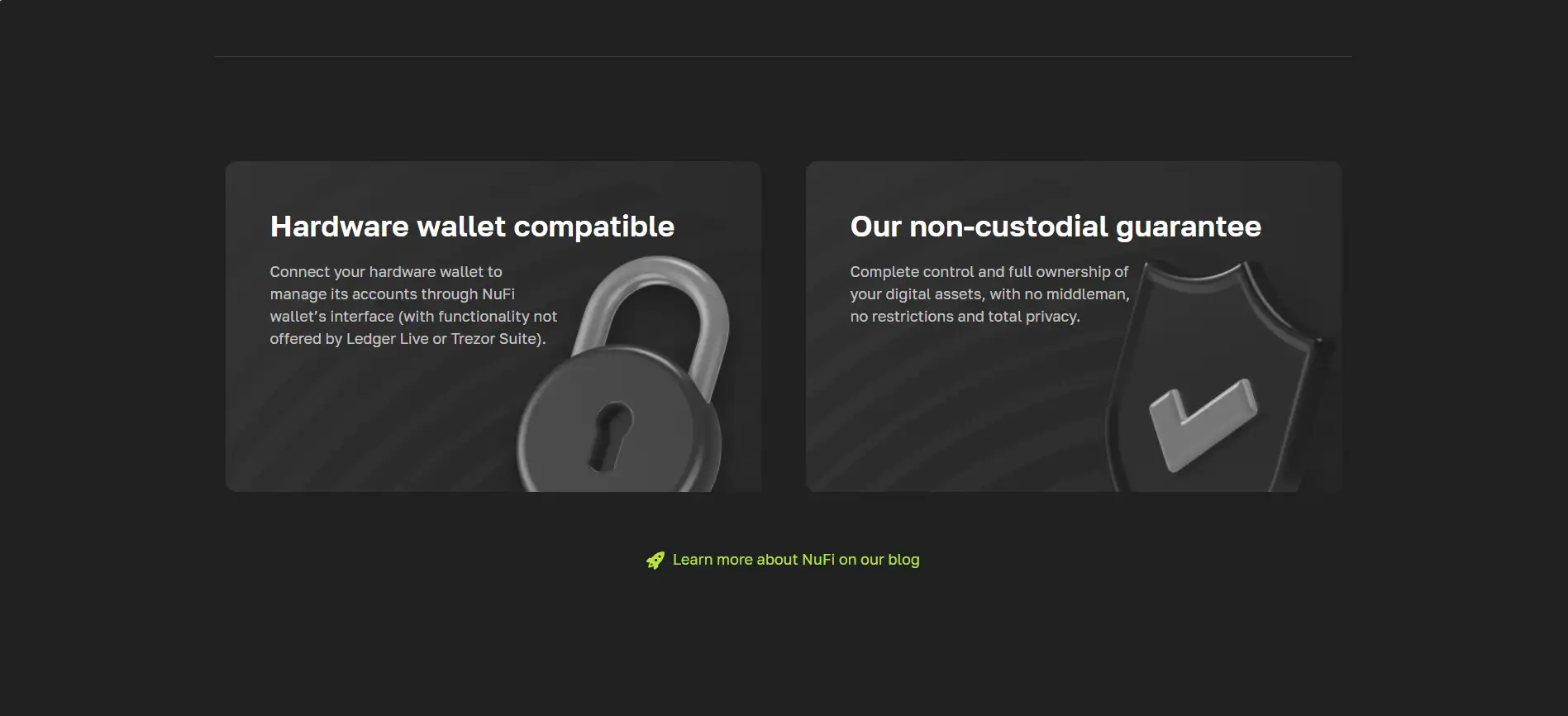About NuFi
NuFi is a powerful non-custodial Web3 wallet that supports a wide range of blockchains, enabling users to manage cryptocurrencies, NFTs, and interact with DApps through a unified and secure platform. Built by the creators of AdaLite, the first browser wallet for Cardano, NuFi represents years of experience and innovation in wallet technology. It combines deep blockchain expertise with user-friendly design to deliver a wallet that works for both crypto beginners and advanced Web3 users.
With support for top networks like Cardano, Ethereum, Solana, Polygon, Flow, Bitcoin, Avalanche, Optimism, Arbitrum, Base, and Milkomeda, NuFi provides seamless asset management, multi-chain staking, and unmatched accessibility. Users can log in using a traditional seed phrase, a hardware wallet, or even their Google account for a seedless Web3 experience secured by distributed key management.
NuFi was created by ATIX Labs and Vacuumlabs, the team behind AdaLite — the first-ever browser wallet for Cardano. Their goal was to create a truly multi-chain wallet that simplifies access to Web3 without compromising on privacy, security, or usability. With years of experience building secure blockchain tools, the team expanded from Cardano into other ecosystems to create a unified platform with staking, NFT management, DApp connections, and token swaps — all in one place.
From its beginnings, NuFi has emphasized functionality and simplicity. Unlike wallets that are limited to a single ecosystem, NuFi supports over a dozen blockchains and allows users to manage their entire digital portfolio from one dashboard. It includes features like in-wallet staking, buying crypto with a card, NFT galleries for Cardano and Solana, and cold wallet integration with Ledger and Trezor devices.
What makes NuFi unique is the integration of Web2-like convenience with the privacy of Web3. For example, NuFi’s social login feature allows users to create a seedless non-custodial wallet using a Google account, powered by distributed key management — a first in the Cardano ecosystem. Meanwhile, advanced users benefit from support for Ledger, Trezor, Keystone, GridPlus, and BitBox hardware wallets, all fully functional through the NuFi interface.
Competitors such as MetaMask, Phantom, and Trust Wallet typically specialize in just one or two ecosystems. In contrast, NuFi delivers a truly cross-chain experience, supporting not only EVM chains but also non-EVM networks like Solana and Cardano — in a single wallet.
As of now, NuFi continues to push forward with unique offerings like NuFiConnect (SSO for Cardano dApps), MetaMask Cardano Snap integration, and support for DEX aggregation on Cardano through DexHunter. With a roadmap shaped by community feedback and Project Catalyst grants, NuFi is actively evolving to meet the needs of the decentralized future.
NuFi provides numerous benefits and features that make it a standout project in the non-custodial wallet space:
- Multi-chain Portfolio Management: Track and manage crypto across Cardano, Ethereum, Solana, Bitcoin, Polygon, Avalanche, Flow, and more — in one dashboard.
- Staking Integration: Stake ADA, SOL, and FLOW with automatic or manual compounding, all from inside the wallet.
- NFT Gallery: View and manage NFTs from Solana and Cardano in a unified interface with full metadata support.
- Seedless Wallet Option: Create a non-custodial wallet using a Google login, thanks to distributed key management technology.
- DApp Compatibility: Connect to any DApp using WalletConnect or NuFi's Wallet Emulation Mode.
- Token Swaps: Buy and trade over 400 assets directly inside the wallet, with a built-in Cardano DEX aggregator.
- Hardware Wallet Support: Full compatibility with Ledger, Trezor, GridPlus, BitBox2, Keystone, and OneKey.
- Non-Custodial Guarantee: Users retain complete ownership and control over their assets with no intermediaries.
NuFi offers a fast and intuitive onboarding process for users of all levels. Here's how to get started:
- Go to the official site: https://nu.fi
- Click on "Open Web Wallet" or install the browser extension from the Chrome or Opera Web Store.
- Choose to create a wallet using a seed phrase, hardware wallet, or Google account (for seedless setup).
- Select the blockchains you want to activate and connect.
- Begin sending, receiving, swapping, and staking crypto instantly.
- Manage NFTs and interact with DApps directly from your dashboard.
- For help, visit the NuFi Help Center or ask questions on Discord.
NuFi FAQ
NuFi uses distributed key management to secure your wallet when you sign up using a Google account or other social login. Instead of giving you a recovery phrase to store, your private key is encrypted and split between multiple secure nodes in a decentralized network. This means no single point of failure and no risk of losing access due to a forgotten phrase. Learn more at NuFi.
Yes, thanks to Wallet Emulation Mode, NuFi can interact with nearly all Web3 dApps by mimicking supported wallets. If a dApp supports WalletConnect, MetaMask, or other popular options, NuFi can emulate the appropriate interface so you can access those dApps even if they don’t list NuFi natively. This makes NuFi one of the most flexible wallets in the space.
NuFi allows you to stake assets like ADA, SOL, and FLOW across different blockchains, all within one interface. It supports both automatic and manual compounding and lets you choose your staking providers. Users can also monitor rewards and historical data for each staking position. Multi-chain staking is streamlined through one dashboard on NuFi, saving time and avoiding the need for separate tools.
Through the MetaMask Cardano Wallet Snap developed by NuFi, MetaMask users can now send, receive, and stake ADA directly from MetaMask. The Snap adds Cardano account support by deriving new keys from the MetaMask seed. NuFi acts as a secure bridge to Cardano dApps, and ADA transactions are signed and approved in the MetaMask interface. Learn more at NuFi.
When you import an existing wallet into NuFi, your assets, NFTs, staking positions, and addresses remain intact. NuFi simply reads your keys and displays your portfolio without interfering with the original wallet setup. Your staking rewards continue uninterrupted, and you can access and manage everything from NuFi’s interface — no need to re-stake or transfer NFTs unless you want to.
You Might Also Like