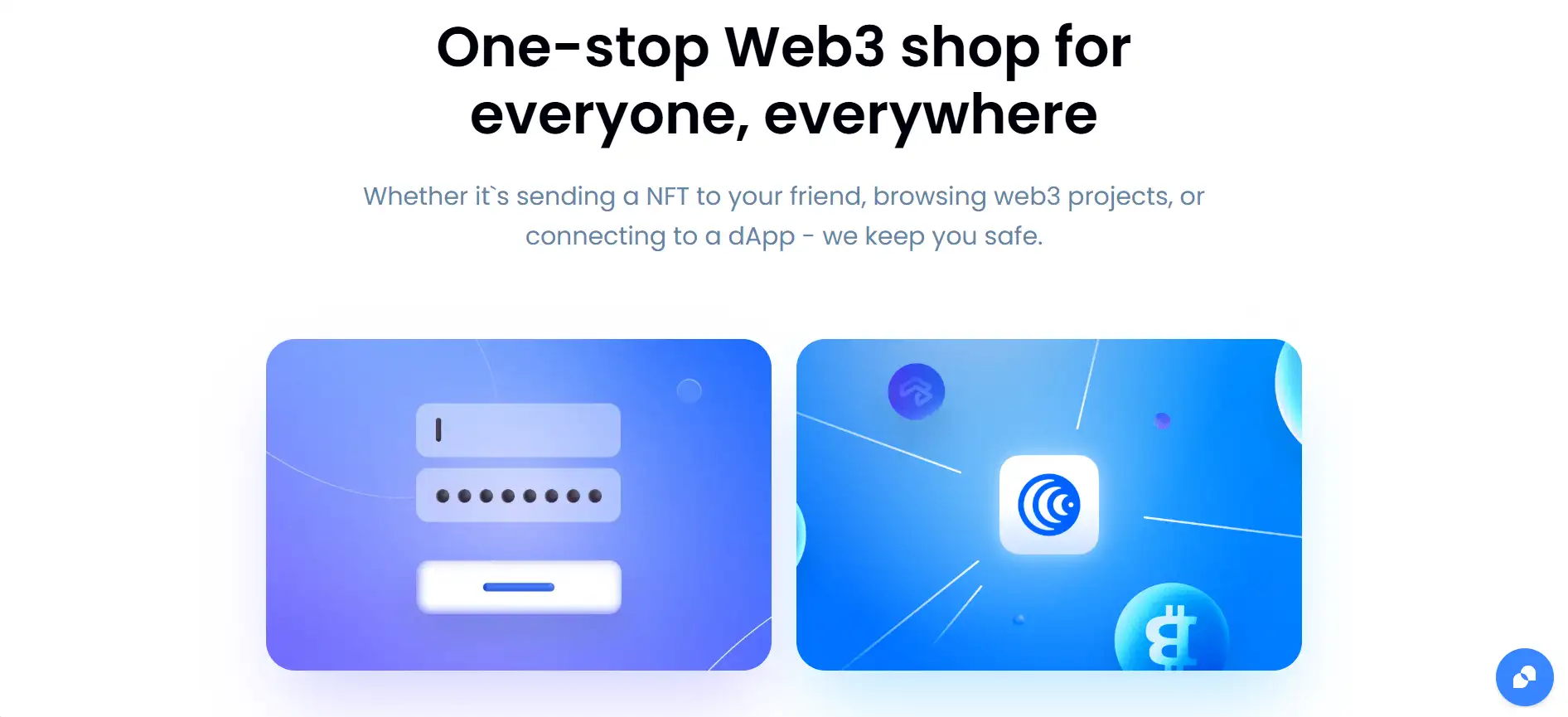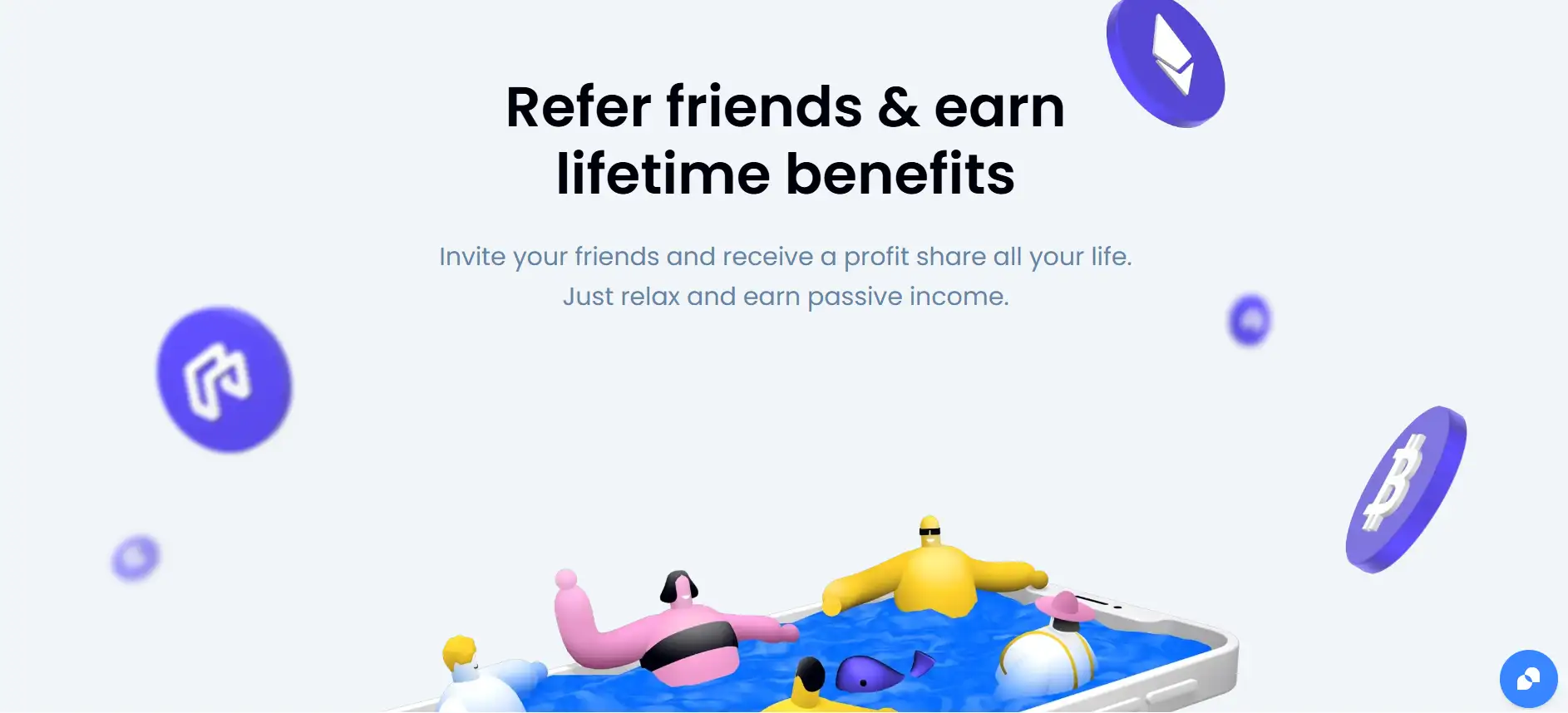About Saakuru
Saakuru is an all-in-one Web3 wallet application and platform that redefines how users interact with crypto. It offers a secure, non-custodial, multi-chain wallet experience while eliminating outdated pain points like seed phrases and limited chain support. With an intuitive interface, the Saakuru App brings advanced crypto features into a simple, powerful package.
Whether you're sending NFTs, connecting to dApps, managing your crypto portfolio, or swapping tokens across chains, Saakuru is built to support every kind of user—from beginners to developers and businesses. Backed by cutting-edge technology and a seamless experience, Saakuru is more than just a wallet—it’s your gateway to the entire Web3 ecosystem.
Saakuru is designed as a next-generation Web3 super app that simplifies blockchain adoption for users and businesses alike. While most wallets rely on 12-word seed phrases and clunky multi-step authentication, Saakuru replaces these with modern sign-in methods like email and biometrics—without compromising on decentralization or asset ownership.
Its core offerings include a non-custodial multi-chain wallet, integrated dApp browser, token swap interface, NFT viewer, cross-chain functionality, and a rapidly expanding dApp store. The app currently supports major blockchains including Ethereum, Polygon, BNB Chain, Arbitrum, Avalanche, Bitcoin, and even Dogecoin. This wide network compatibility allows users to explore Web3 freely without having to manage multiple wallets or deal with technical barriers.
One of the key differentiators is its SDK product, which lets developers embed the entire Saakuru wallet experience into their own applications. Using the SDK, businesses can give users access to wallets, NFTs, swaps, identity verification, and token discovery—all within their branded apps. Saakuru offers two SDK modes: Shared Mode (wallet shared across multiple apps) and Siloed Mode (wallet restricted to a single company app), offering flexibility for different project needs.
Compared to traditional wallets like MetaMask and Coinbase Wallet, which use primitive seed phrase-based security, Saakuru implements Shamir’s Secret Sharing, biometric access, and transaction PINs for enhanced safety. Even if the provider shuts down, users can migrate their private keys into other wallets, preserving full ownership of their assets.
From a business perspective, Saakuru’s SDK offers unmatched value. It’s free for up to 10,000 Monthly Active Users (MAUs) and priced at just $0.01 per MAU beyond that—far more affordable than competitors like Web3Auth or Sequence, which can cost upwards of $750/month. In addition, projects integrating Saakuru get access to a 10% revenue share, making it a financially rewarding partnership.
Ultimately, Saakuru is solving Web3’s biggest usability and security problems while creating new paths for growth through its embeddable SDK and streamlined wallet experience. Whether you're an individual looking for a better wallet or a Web3 business building the next big dApp, Saakuru is the solution designed to scale with you.
Saakuru provides numerous benefits and features that make it a comprehensive Web3 wallet and integration platform:
- Seedless Signup: Onboard users via email, password, biometrics, or PIN without using 12-word seed phrases.
- Multi-Chain Support: Compatible with Ethereum, Bitcoin, Polygon, BNB Chain, Avalanche, Dogecoin, Arbitrum, Optimism, and more.
- Shamir’s Secret Sharing Security: Advanced cryptographic key recovery and distribution without centralized risks.
- dApp Store: Access over 5,000+ whitelisted decentralized apps directly from the Saakuru interface.
- Safe Browsing Mode: Automatically blocks blacklisted dApps and scams with optional “Advanced Mode” override.
- Visual NFT Viewer: Automatically renders and organizes NFTs for a better user experience.
- Fiat On/Off Ramp: Buy and sell crypto using traditional currencies directly inside the app.
- Cross-Chain Token Swap: Swap tokens easily across supported networks without leaving the app.
- Embeddable SDK: Integrate full wallet functionality into your own app with Shared or Siloed modes.
- Referral Rewards: Refer users and earn lifetime profit-sharing for their activity.
Getting started with Saakuru is simple whether you’re a user or a developer looking to integrate Web3 into your app.
- Step 1 – Download the App: Visit Saakuru’s website and download the mobile app via App Store or Play Store.
- Step 2 – Create an Account: Sign up using your email and set up a passcode or enable biometric access—no need for seed phrases.
- Step 3 – Start Exploring: Use the wallet to manage assets, explore the dApp store, swap tokens, or send/receive NFTs across multiple chains.
- Step 4 – Enable Safe Mode: Use the built-in secure browser with blacklist warnings to protect your transactions.
- Step 5 – For Developers: Access the Saakuru SDK to integrate wallet features into your own dApp or mobile platform. Use Android, iOS, React Native, or Flutter toolkits.
- Step 6 – Customize the SDK: Choose between Shared or Siloed modes and tailor the wallet UI to your brand.
- Step 7 – Scale & Earn: Enjoy free integration up to 10k MAUs, and earn revenue share by bringing users into the Saakuru ecosystem.
Saakuru FAQ
Saakuru replaces traditional 12-word seed phrases with a secure email and biometric-based authentication system combined with Shamir’s Secret Sharing encryption. This ensures that users retain full ownership of their private keys without storing them on a central server. In case of device loss, recovery is handled through distributed cryptographic fragments, making Saakuru both safer and easier to use than traditional wallets.
Yes. The Saakuru SDK allows companies to embed a full-featured Web3 wallet directly into their products. This includes features like NFT rendering, token swaps, fiat on/off ramps, and wallet management—without forcing users to download another app. Businesses can even customize the SDK’s branding and UI to fit their own ecosystem, creating a seamless and secure Web3 experience for their customers.
Shared Mode enables users to access their wallets across multiple apps that use the Saakuru SDK, allowing for cross-application wallet portability. Siloed Mode, on the other hand, restricts wallet access to one company’s app, giving that business exclusive control over the user’s wallet environment. Both options maintain user asset ownership, but offer flexibility depending on the company’s integration strategy.
Absolutely. Saakuru supports multiple blockchains including Ethereum, BNB Chain, Polygon, Bitcoin, Avalanche, Arbitrum, and Optimism. Users can store, view, and trade NFTs across these chains with a built-in visual NFT renderer. In addition, the dApp Store gives users access to over 5,000+ whitelisted dApps, ensuring a safe and diverse browsing experience.
When using the built-in Saakuru secure browser, every dApp is automatically scanned for risks. If a site appears on a blacklist or phishing database, the user receives a real-time warning before connecting their wallet. Advanced users can enable “Safe Mode” or switch to “Advanced Mode” for full access. Combined with transaction PINs and real-time address validation, Saakuru delivers one of the safest dApp browsing experiences in Web3.
You Might Also Like