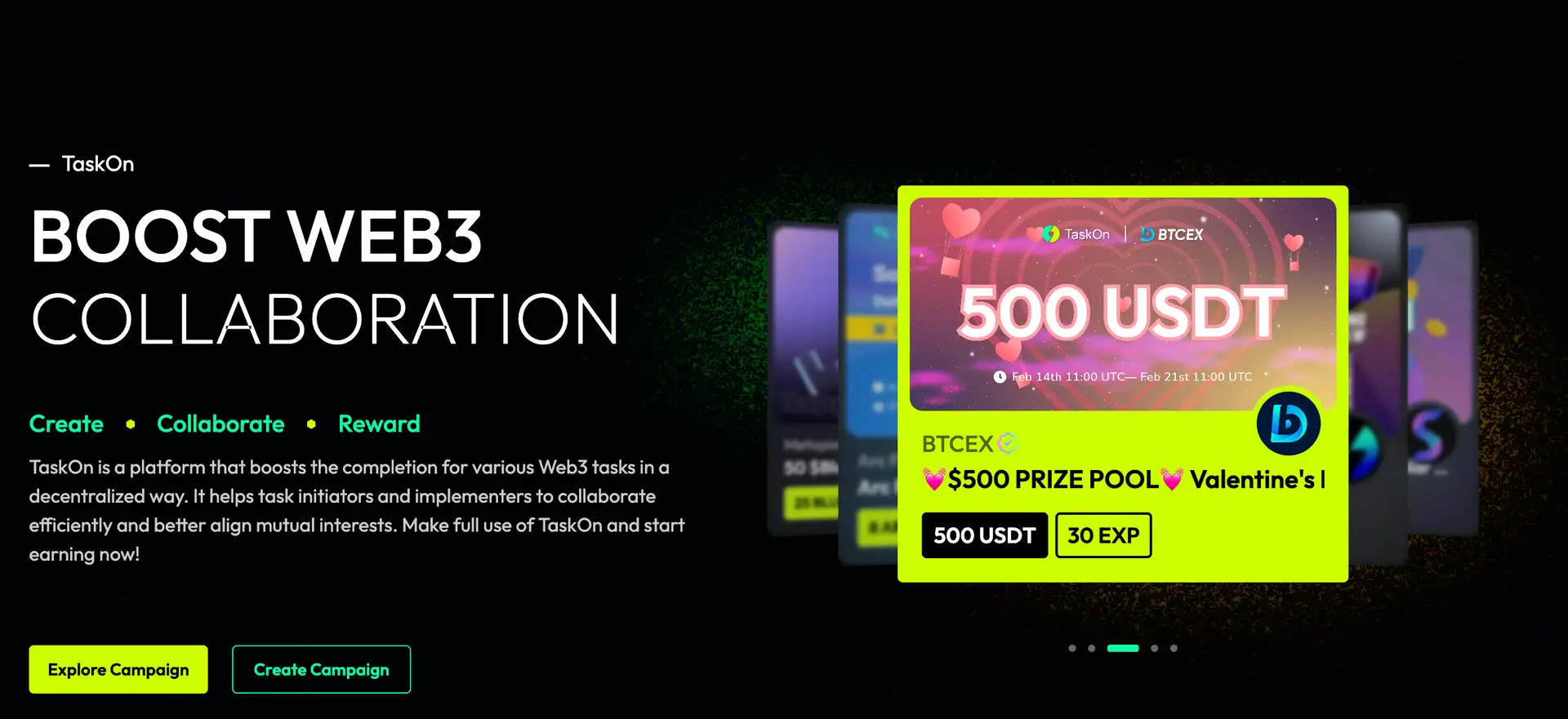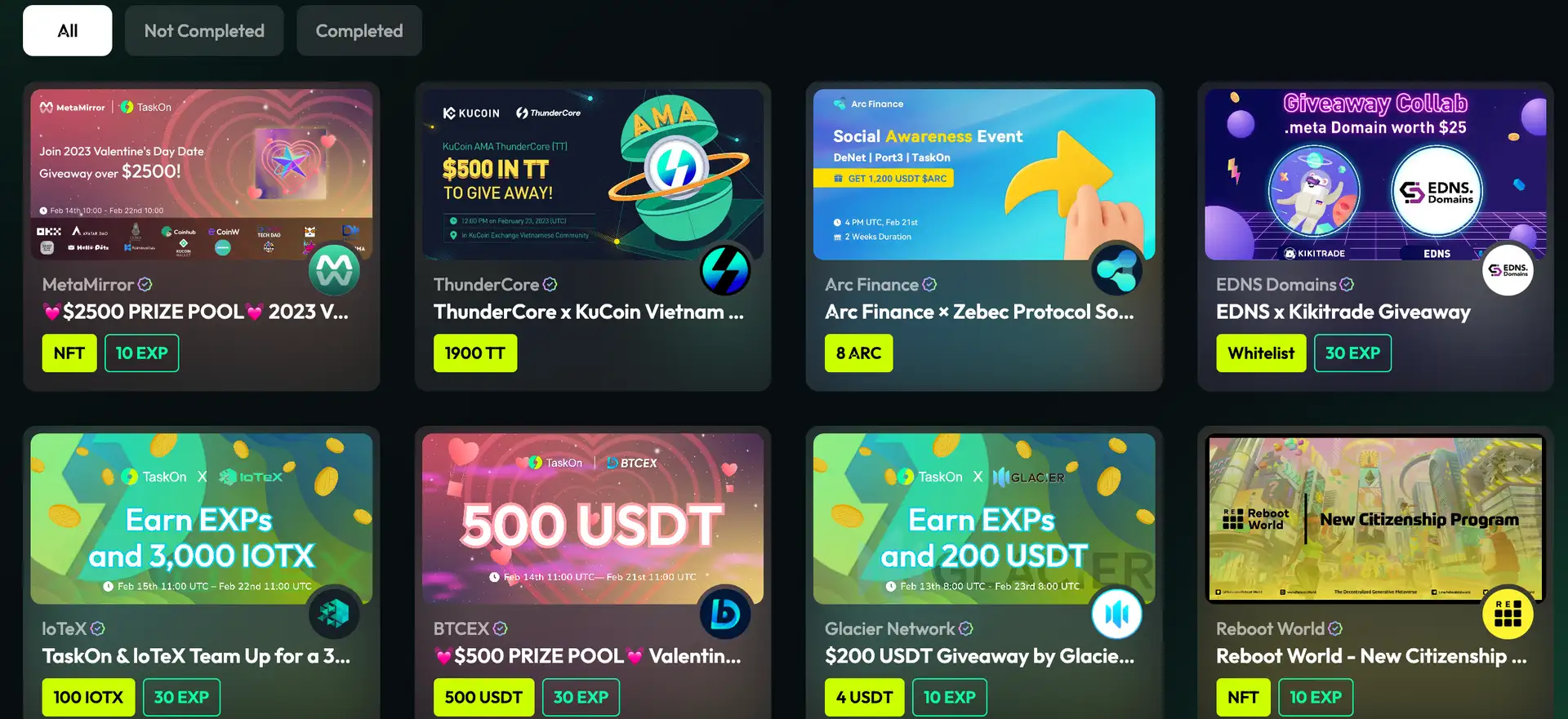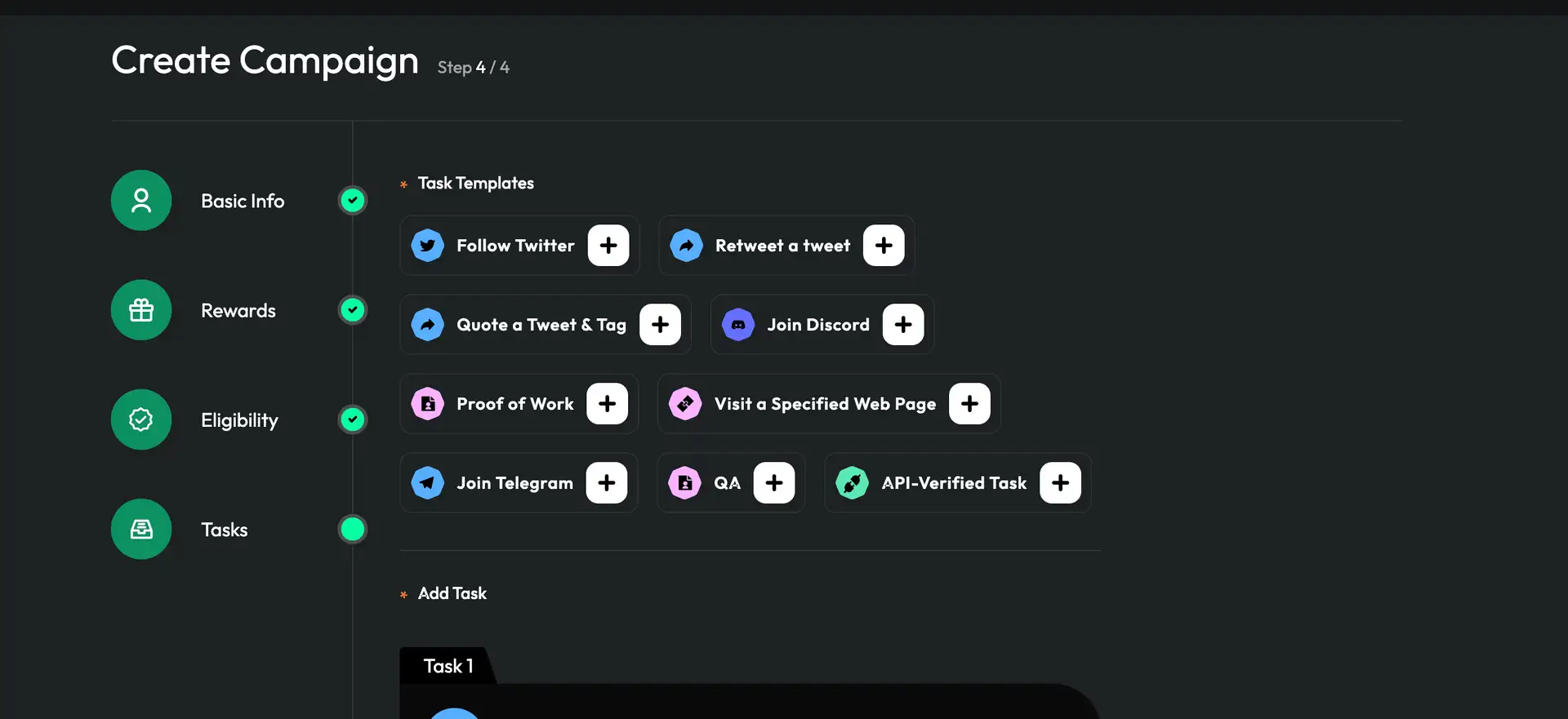About TaskOn
TaskOn is a versatile platform designed to facilitate task management and project collaboration. Its mission is to streamline workflows, enhance productivity, and foster efficient team collaboration through a user-friendly interface and robust features. TaskOn is significant in the industry as it offers an all-in-one solution for teams to manage their projects, tasks, and communications in a cohesive and organized manner. By integrating various tools and technologies, TaskOn simplifies the complexities of project management, making it accessible for teams of all sizes and industries.
TaskOn's development history highlights its continuous evolution to meet the growing needs of project management. Launched initially as a basic task management tool, TaskOn App quickly expanded its feature set to become a comprehensive platform for team collaboration. Over the years, significant updates have included the integration of AI-powered analytics, the addition of a mobile app for iOS and Android, and seamless integration with popular tools like Slack, Google Drive, and Dropbox. These integrations have been pivotal in enhancing the platform's functionality and user experience.
Key milestones in TaskOn's journey include the launch of its mobile app in 2019, which allowed users to manage tasks and communicate with their teams on-the-go. In 2020, the introduction of AI-powered analytics provided teams with actionable insights into their project performance, helping them make data-driven decisions. Another significant update was the integration with third-party tools, enabling users to streamline their workflows by connecting TaskOn with the services they already use.
TaskOn's growth has also been marked by a focus on security and customization. The platform offers robust security features, including end-to-end encryption and regular security audits, ensuring that user data is protected. Additionally, TaskOn allows for extensive customization, enabling teams to tailor the platform to fit their specific needs through customizable workflows, templates, and dashboards.
In the competitive landscape of project management tools, TaskOn differentiates itself by offering a more integrated and customizable experience compared to its competitors. For instance, while Trello is known for its simplicity and ease of use, TaskOn offers more advanced features and integrations. Similarly, Asana provides a robust task management system, but TaskOn's AI-powered analytics and customization options offer a unique edge. Monday.com is another competitor known for its visual project tracking, yet TaskOn’s integration capabilities and comprehensive feature set make it a strong alternative.
Overall, TaskOn’s history of continuous improvement, user-centric design, and focus on security and customization make it a powerful tool for any team looking to enhance their project management and collaboration efforts.
- Comprehensive Task Management: Create, assign, and track tasks with ease, ensuring everyone on the team stays informed and accountable.
- Collaboration Tools: Integrated communication features like chat and comment sections on tasks facilitate seamless team collaboration.
- Integration Capabilities: Connect TaskOn with other tools and services like Google Drive, Slack, and Dropbox to streamline workflows.
- Customization: Tailor the platform to fit specific project needs with customizable workflows, templates, and dashboards.
- AI-Powered Analytics: Gain insights into project performance with AI-driven analytics, helping teams make data-informed decisions.
- Mobile Access: Stay connected and manage tasks on-the-go with the TaskOn mobile app available for both iOS and Android.
- Robust Security: Ensure data protection with advanced security measures including encryption and regular security audits.
- User-Friendly Interface: TaskOn's intuitive design makes it easy for teams to adopt and use the platform effectively.
- Scalability: Suitable for teams of all sizes, from small startups to large enterprises, thanks to its scalable architecture.
- Real-Time Updates: Keep everyone on the same page with real-time updates and notifications.
- Create an Account: Sign up on the TaskOn website using your email address or Google account.
- Set Up Your Profile: Complete your profile by adding your name, profile picture, and contact information.
- Create a New Project: Click on the 'New Project' button, name your project, and set its parameters.
- Add Team Members: Invite team members by entering their email addresses or sharing a project link.
- Define Tasks: Break down your project into manageable tasks, assign them to team members, and set deadlines.
- Integrate Tools: Connect TaskOn to other tools your team uses like Google Drive or Slack for enhanced functionality.
- Explore Features: Familiarize yourself with the platform’s features such as task comments, file attachments, and progress tracking.
- Use Mobile App: Download the TaskOn mobile app to manage tasks and communicate with your team from anywhere.
- Attend Training: Participate in TaskOn's training sessions or webinars to maximize your use of the platform.
- Access Support: Utilize TaskOn’s help center and customer support for any questions or troubleshooting needs.
For more detailed guides and tutorials, visit the TaskOn Help Center.
TaskOn Reviews by Real Users
TaskOn FAQ
TaskOn App integrates AI by providing AI-powered analytics that help teams gain insights into their project performance. These analytics can predict potential bottlenecks, recommend resource allocation, and suggest optimal deadlines based on historical data. This enables teams to make data-informed decisions and improve overall project efficiency.
Yes, TaskOn App offers extensive customization options. Users can tailor workflows, templates, and dashboards to fit the specific needs of their projects. This includes creating custom task fields, setting unique project parameters, and designing personalized dashboards that highlight the most relevant information for each team.
TaskOn App implements robust security measures to protect user data. This includes end-to-end encryption, regular security audits, and compliance with industry standards like GDPR. Additionally, TaskOn provides role-based access controls, ensuring that only authorized team members can access sensitive information. Use the app to access its features on the go, and download the TaskOn APK for direct installation.
TaskOn is designed to facilitate remote team management through features like real-time collaboration, integrated communication tools, and mobile accessibility. Teams can assign tasks, share updates, and communicate seamlessly, regardless of their location. The platform's mobile app ensures that team members stay connected and productive on-the-go. Download TaskON App to experience the benefits of seamless task management.
Yes, TaskOn supports integration with various project management tools and services. This includes popular tools like Slack, Google Drive, Dropbox, and more. These integrations enable teams to streamline their workflows and centralize their project management efforts within TaskOn.
You Might Also Like