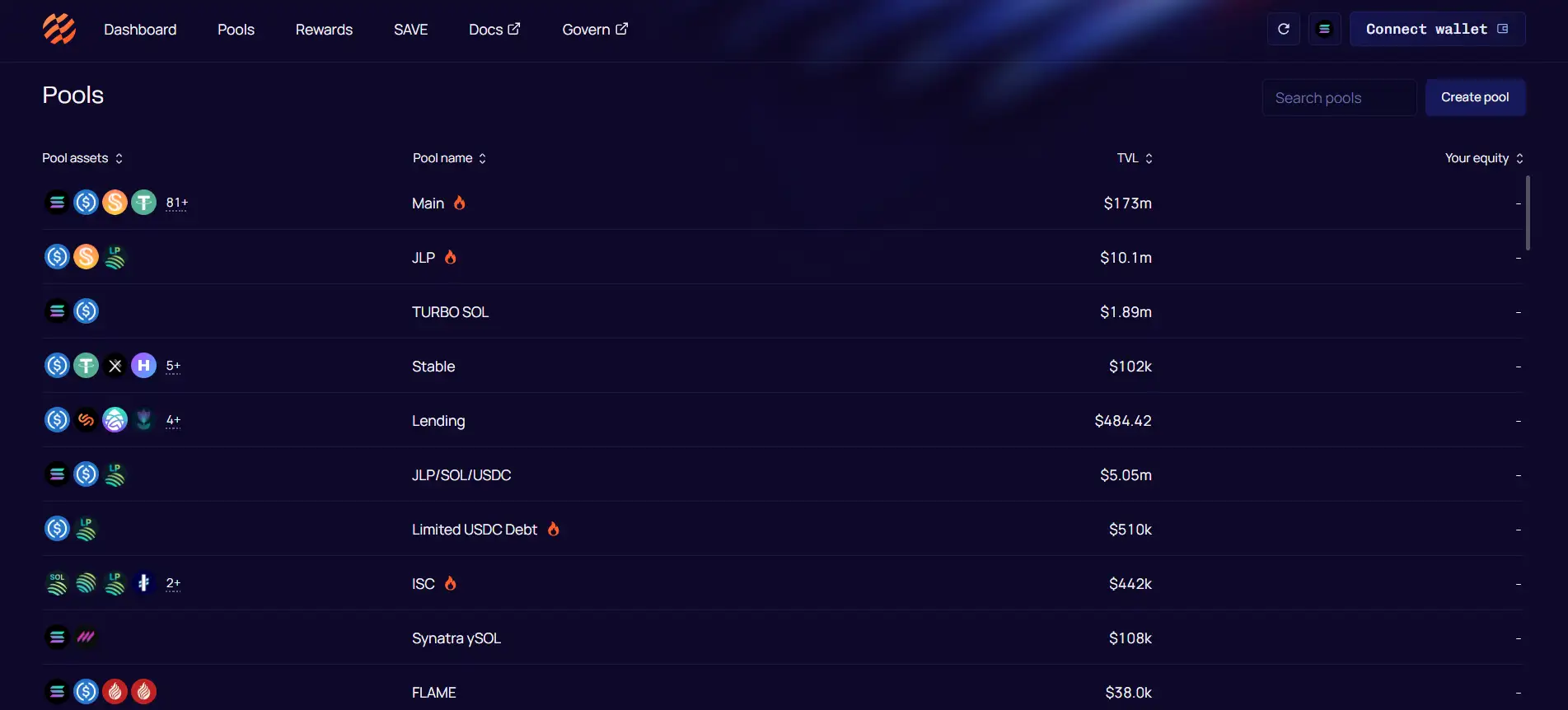About Save
Save is a next-generation, permissionless lending and borrowing protocol built on the Solana blockchain. It introduces a scalable and efficient solution to DeFi savings accounts, empowering users to earn interest, borrow, and manage leverage in a seamless environment. With Solana's infrastructure, Save outpaces traditional DeFi lending platforms in both speed and cost, enabling users to transact up to 100x faster and cheaper.
Built as an open and decentralized protocol, Save allows anyone to interact with its smart contracts via supported wallets like Phantom. Whether you're a passive saver earning yield on USDC or SOL, or an active trader looking to leverage long or short assets, Save delivers both performance and transparency to every user.
Save fills a vital role in the Solana DeFi ecosystem by offering a powerful, intuitive protocol for lending and borrowing. Traditional DeFi platforms on Ethereum often suffer from high fees and slow transaction times. Save leverages Solana’s high-speed, low-cost architecture to create a lending protocol that’s not only cheaper and faster but also more accessible to a global user base. From the start, Save was designed to support a wide range of use cases—supplying crypto to earn interest, borrowing assets using crypto as collateral, and executing advanced leverage strategies like going long or short on supported tokens.
Users benefit from a sleek and highly responsive interface that provides real-time APY, borrowing limits, and liquidation thresholds. Unlike some of its competitors such as Port Finance, Save focuses exclusively on permissionless scalability. The platform allows anyone to connect their wallet, deposit assets like USDC, ETH, BTC, or SOL, and start earning or borrowing instantly—with no sign-ups or KYC.
Its underlying architecture supports secure account analytics with clearly defined metrics like net value, borrow utilization, and liquidation thresholds. All key performance data is live and actionable, giving users transparency and control over every financial move they make. By combining this with a smooth onboarding experience and clear risk visualization, Save is poised to become a cornerstone of Solana DeFi.
Save provides several powerful benefits and features that make it a standout in the Solana DeFi ecosystem:
- Ultra-Fast Transactions: Built on Solana, Save processes lending and borrowing actions in seconds—100x faster than most Ethereum-based solutions.
- Low-Cost Efficiency: Gas fees are negligible, allowing users to deposit, borrow, or repay without worrying about transaction costs.
- Permissionless Access: No KYC or registration required. Anyone with a Solana wallet can use Save.
- Earn Interest Easily: Deposit assets like SOL, USDC, BTC, or ETH and start earning real-time yield instantly.
- Borrowing with Collateral: Use deposited assets to borrow funds against your portfolio while monitoring utilization and liquidation thresholds.
- Leverage Options: Take long or short positions directly through the platform to enhance your trading strategy.
- Fully Transparent Risk Tools: Real-time analytics such as net value, supply/borrow ratios, and health bars protect users from unnecessary risk.
Save makes it easy to get started with lending or borrowing on Solana:
- Install a Solana Wallet: Download and set up Phantom Wallet. It’s supported on both desktop and mobile.
- Fund Your Wallet with SOL: You’ll need a small amount of SOL for gas. Transfer SOL from exchanges like Coinbase or Binance to your wallet.
- Connect to Save: Visit save.finance and connect your Phantom Wallet.
- Deposit an Asset: Choose an asset like USDC, SOL, or ETH and input the amount. Approve the transaction in your wallet to begin earning interest.
- Borrow Funds: Once you’ve deposited collateral, navigate to the borrow section. Enter the amount to borrow and approve it.
- Manage Your Position: Monitor your borrow utilization and account health in the account panel. Repay or adjust your deposits anytime.
- Use Mobile or Ledger: Save is mobile-optimized and supports Ledger wallets. On mobile, connect via Phantom’s built-in browser to manage your savings from anywhere.
Save FAQ
When the value of your borrowed asset rises, it can push your borrow utilization ratio closer to the liquidation threshold. On Save, the system automatically monitors this ratio. If your account becomes undercollateralized, a third-party liquidator may repay 20% of your loan and seize a portion of your collateral, plus a 5% bonus. Users should monitor their account health through the platform’s account dashboard to avoid forced liquidations.
Yes, you earn interest automatically when you deposit assets into Save. Your funds are made available to borrowers, and the borrow APY gets distributed to you based on the utilization rate of the pool. For example, if 50% of a pool is being borrowed at 20% APY, suppliers earn 10% APY. Rewards are paid in the same token you deposit, making it a seamless way to grow your holdings.
Absolutely. Save is fully optimized for mobile via the Phantom wallet browser. By using the in-app browser, you can connect your wallet, manage deposits and borrows, track your account health, and even claim rewards—just like on desktop. The mobile experience includes all core features, making DeFi portable and user-friendly.
No, there is no fixed repayment deadline. Borrowers on Save can repay their loans at any time. However, the borrow APY compounds over time and increases the total repayment amount the longer you wait. For some tokens, SLND reward emissions may even offset your interest costs, effectively letting you get paid to borrow.
Your liquidation risk is calculated in real time using price data from Solana oracles. You can view your borrow utilization and liquidation threshold inside the account panel on Save. If your health bar turns orange, it means your position is at risk. To reduce risk, you can repay part of your loan or deposit more collateral. Keeping a safe margin helps avoid costly liquidations.
You Might Also Like